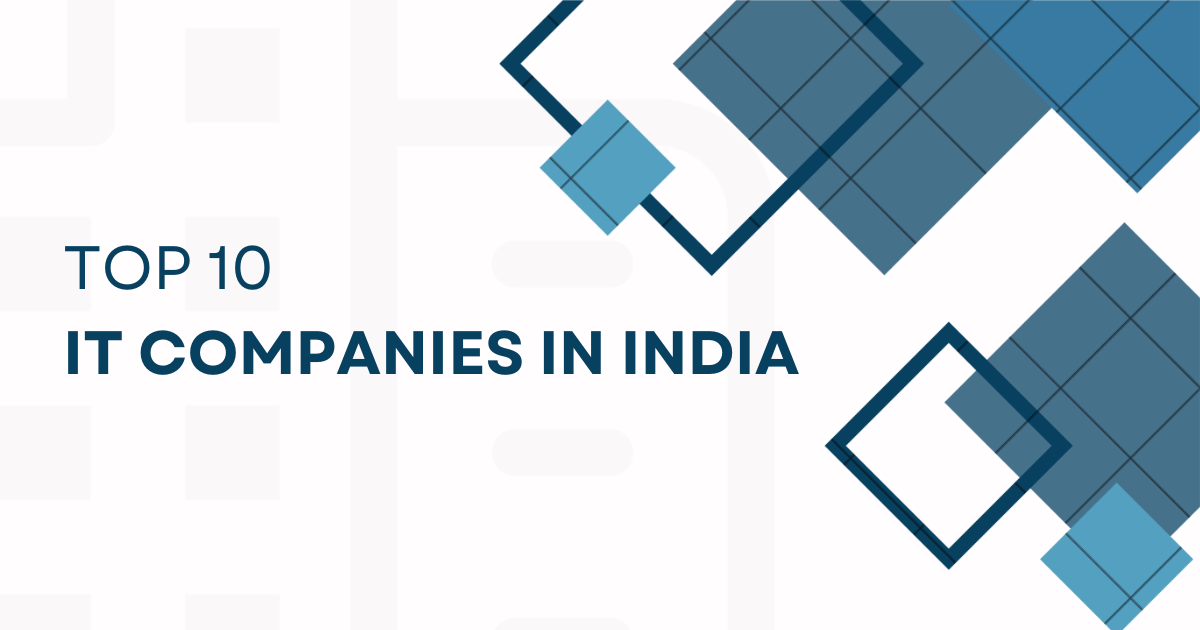Extract Value From Digitization Through OCR-Driven Automation
OCR is one of the key technologies in today’s world. So, how does it drive Digitization?
Digitization and OCR are two sides of the same coin. You need one to serve the other; this article will help you identify it. Therefore, let’s dive into it and understand how to extract maximum values from digital files.
Introduction: What is Digitization?
Digitization is the process of converting analog information into digital format. Digitization means converting an analog/physical document, such as a paper document, book, or printed document, into a digital format. The digitized content can then be shared and accessed electronically.
Another way of explaining it is that Digitization is a process of converting physical documents into virtual ones. It is done by scanning and capturing the documents' images and then encoding them in a digital form. This process helps to store and manage these documents in a more efficient way.
Digitization has made many things possible, like storing and managing large volumes of information, which was not possible earlier. The digitized version can be accessed anytime, anywhere, without losing or damaging the original document. Some real-life examples include:
- Digitized forms and entry pamphlets in organizations, schools, etc.;
- Digitized contracts with a virtual signature;
- Data such as documentation like receipts, bills, and other forms of invoices;
- Data such as literature, like books, articles, or written text of all kinds.
These have all become a huge part of digitized media today. In schools, workplaces, and everywhere else, it’s easy to find Digitization. Moreover, one of the keys, and perhaps the earliest examples of Digitization, is email. Which means electronic mail.
5 Key Aspects Of Using OCR-Driven Automation Extract Value From Digitization Through
Let’s talk about the four ways you can employ OCR-driven automation.
1. How is Value Extraction Done With OCR Used for Automation?
OCR (Optical Character Recognition) is a technology that converts images to text and turns them into editable digital text. The term "OCR" was first coined in 1961. The word "optical" refers to OCR relying on optical character recognition.
With the use of advanced tech in today’s world, such as AI, OCR can identify and translate individual characters and convert them into words, sentences, paragraphs, and so on. Now, how does it apply to the extraction of value?
- It can be used to convert documents into an editable format;
- It can be used to turn handwritten or type-written text into virtual format;
- Data can be uploaded to a server and kept safe;
- Data can be uploaded to an index for easier searches;
- Data can be indexed on a server for easier access to students, workers, etc.
These are some of the usual cases where a company, data center, school, or any sort of enterprise might apply OCR for data automation.
2. Using A Quality OCR Tool To Scan Documents
One of the first things you’re required to do is scan documents with the help of a quality OCR tool. Effective change requires you to use something that scans thoroughly and converts images to text without wasting your time. Here are a few reasons to pay attention to this aspect:
- A good OCR tool will enable you to scan your documents quickly;
- It’ll turn your important physical data into virtual data;
- It’ll allow you to convert your scanned documents, images, and PDFs;
- Quality OCR tools will scan even the crudest of documents;
- It’ll save a ton of time.
That’s why using an OCR tool is vital because it’ll ensure swift data automation.
3. Using OCR To Create A Data Index
A data index is when a company, university, or any institution has a central data center. Through that, employees or anyone with access can use that data index for research or automation. Usually, these indexes are called servers in many organizations.
However, to use physical documents in these indexes, you need OCR. That’s why OCR is a vital element in today’s businesses and data centers—because it’s the centerpiece of any data extraction for Digitization.
Hence, you need OCR to create a data index that allows you to provide the same data across a company or organization.
4. Using OCR To Scan Receipts, Invoices, or other important data
A business has many sorts of documents that require Digitization. No business wants to scour through thousands of pages of text just to find that one invoice with the right information. Instead of doing that, many businesses today use OCR to scan things such as:
- Receipts;
- Invoices;
- Ledgers;
- Other documents of such sort.
The reason behind doing this is that it helps make it easier to automate data. So, when a business wishes to find specific information about a transaction or deal, they could simply search for it.
This sort of automation makes OCR a vital essential to businesses today. Moreover, it ensures that.
5. Using OCR To Turn Documents/Images Into Editable Text
Editable text is one of the key requirements of any business today. It’s essential to make them searchable and upload them to a server or data index. Now, the reason behind using OCR is that it can save time.
But besides that, the fact that you get editable text after scanning your content is even more important. Hence, it’s a necessary requirement of today’s automation to use OCR for editable data.
Because it doesn’t only scan the words on paper but also signs, marks, and other elements. This makes OCR a vital pillar of Digitization, as it thoroughly converts any physical document, image, scanned document, etc., into an editable and changeable text file.
Suggested OCR-Driven Automated Tools
Following are some of the best OCR-driven tools that we recommend our readers to use. Sure, you can use other ones as well but these are some that we’ve personally tried and tested.
1. Imagetotext.info
The first OCR tool that we’d like to suggest to our readers is Imagetotext.info. It offers both a free version and a paid version to its users. That being said, the results it provides are also quite accurate, and we haven’t once had to edit the extracted text from an image that we got using this tool.
Coming back to the free and paid versions. The accuracy of the output in both of them remains the same. The only difference is that paid users get up to 50 submissions at once and their conversion rate is a bit faster.
That being said, if you don’t want to spend money on this tool, it’s totally fine. Additionally, the tool provides multiple input options. Users can drag and drop images and scanned documents, enter their URLs, or import them from cloud storage like Dropbox.
With this out of the way, here’s what Imagetotext.info looks like:
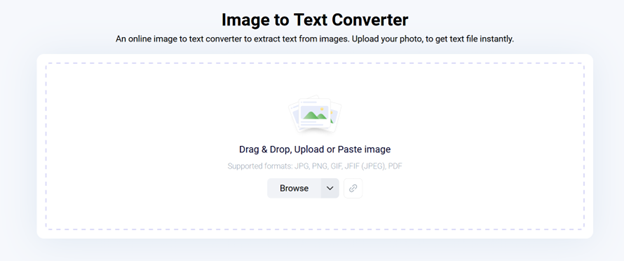
Now, we’d like to mention some of the tool’s additional features.
Additional features of Imagetotext.info
- Offers multilingual support, meaning it can extract text from images in up to 23 languages.
- Allows downloading the extracted text in a doc file.
- Supports multiple file and image formats. i.e. JPG, JPE, JFIF, etc.
2. OCR.best
OCR.best is the second tool that we’d suggest to our readers for all their digitizing needs. The tool, as the name suggests, utilizes OCR technology to perform its functions. The tool can extract text from images, PDFs, and documents with precision, as we’ve tried and tested it ourselves.
The best thing about OCR.best is that it is totally free to use and allows users to extract text from unlimited images with no daily limit. The extraction speed is quite fast too. Additionally, users can upload images and scanned documents for digitization directly from their devices. They can drag and drop it and enter their URLs as well, whichever input method suits them.
OCR.best can scan and extract any type of text, from plain one to mathematical equations. This is what makes it one of the best among the others. That being said, here’s what it looks like:
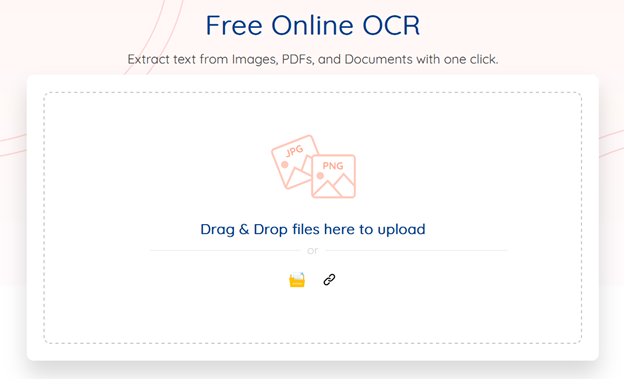
Here are some of the tool’s additional features.
Additional features of OCR.best
- Offers other tools like PDF to Text, and PDF to Word as well.
- Can extract text even from low-resolution pictures.
- Allows downloading and copying the output with just one click.
3. Image to Text Converter by Editpad
The Image to Text Converter by Editpad is another free OCR tool that can digitize scanned documents and images for you. The accuracy it provides is quite good and the conversion speed is quick as well.
The tool provides multiple input options like uploading files or adding their URLs. Apart from this, the rest of its work is pretty much the same as the other two tools that we’ve mentioned on this list. That being said, here’s what the Image to Text Converter by Editpad looksl ike:
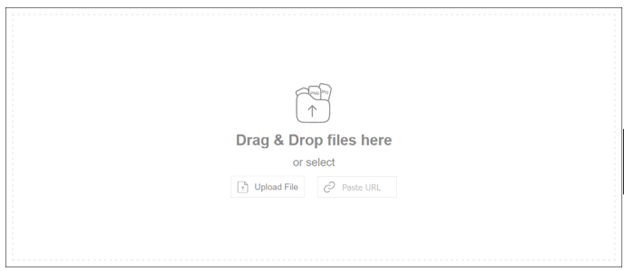
The additional features of this tool are mentioned below.
Additional features of Image to Text Converter by Editpad
- Requires no registration or sign up in order to use.
- Allows copying and downloading the output quickly.
- Offers multilingual support.
Conclusion: The Future of Digitization is OCR-Driven Document Automation
We are living in a digital era where the use of technology is growing exponentially and the Digitization of documents has become an integral part of the way we live and work.
Nowadays, you can find many OCR-driven document automation tools that help with the process of digitizing documents. The future of document automation is bright, and it is here to stay.