Document Scanner
We are in the digital world. More and more nations are offering services to citizenry through internet. As our country is transforming from "India" to "digital India" to go paperless, it will be a golden opportunity for businesses to focus on the document scanning app development and make digital India come true.
Minimize your business process with document scanner software development. We provide flawless solutions for reducing your paperwork or workflow. Run your businesses with this application that gives you more productivity, reduced cost, and easy access to data.
Quick Overview:
Document scanning application development is replacing physical machines to virtual applications. This application has the ability to capture or scan a document, store and manage documents effectively. Businesses can use this app across all business verticals.
Why choose us?
We are a specialized document scanning app development company seasoned in providing robust solutions with the integration of sophisticated technology for business applications. We develop applications that are simple and easy to use.
I'm looking for:
App Features
Disclaimer : The following apps are not developed by tvisha and these are being provided for reference purpose only. The names and logos are the properties of the respective companies.

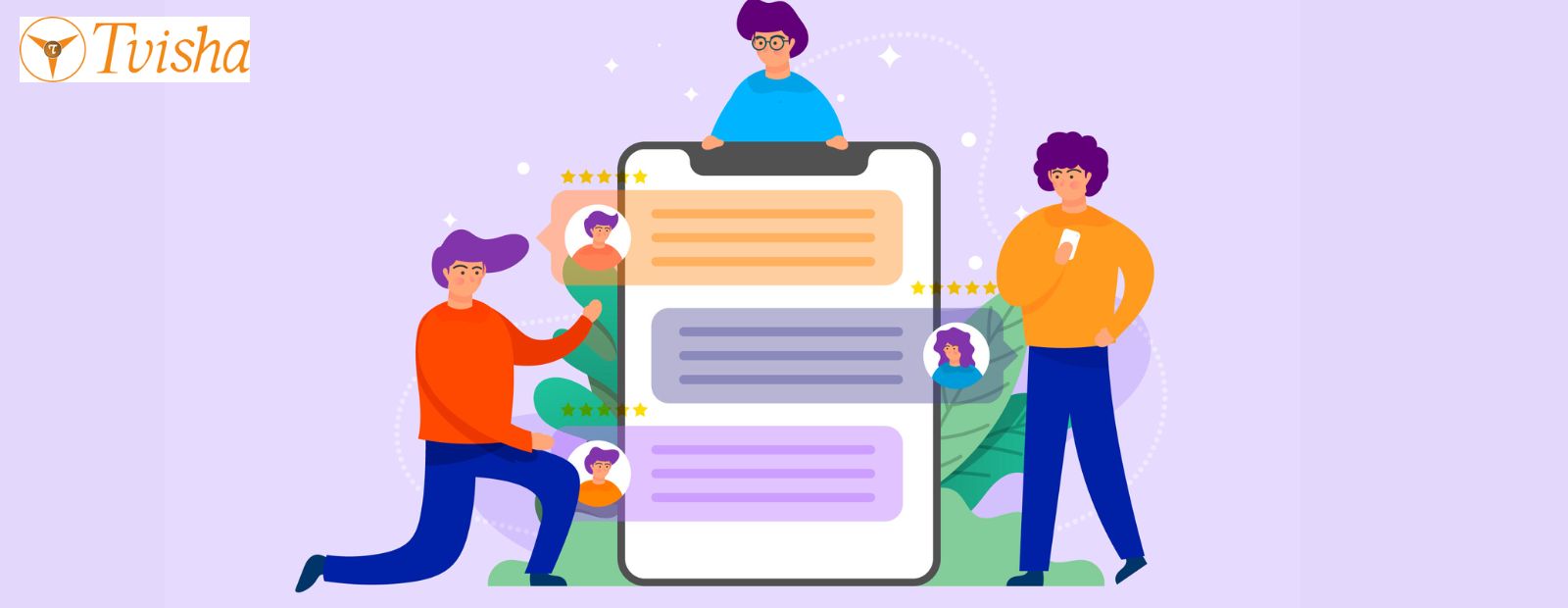
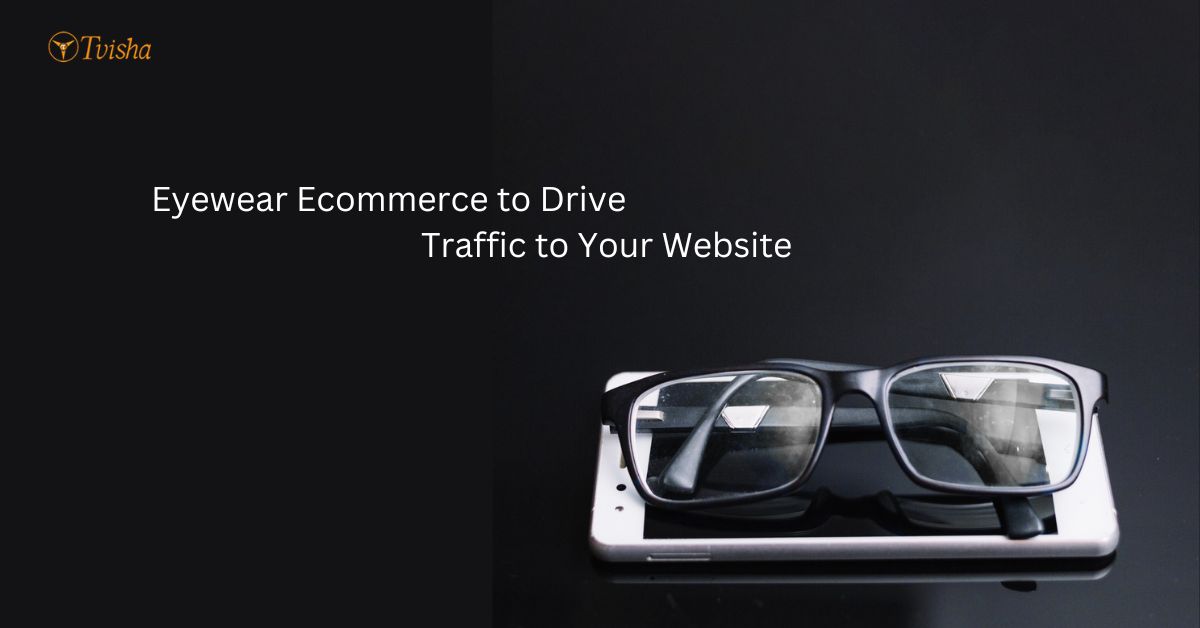
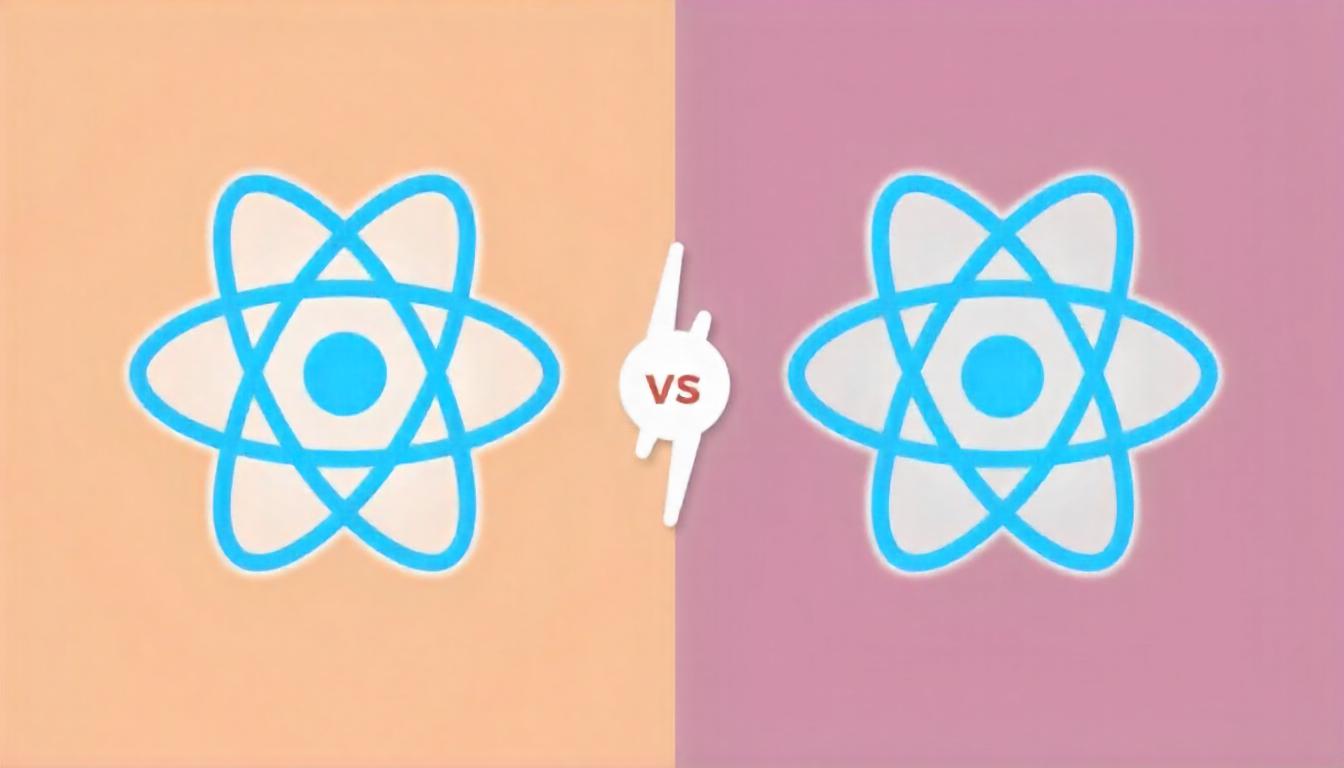

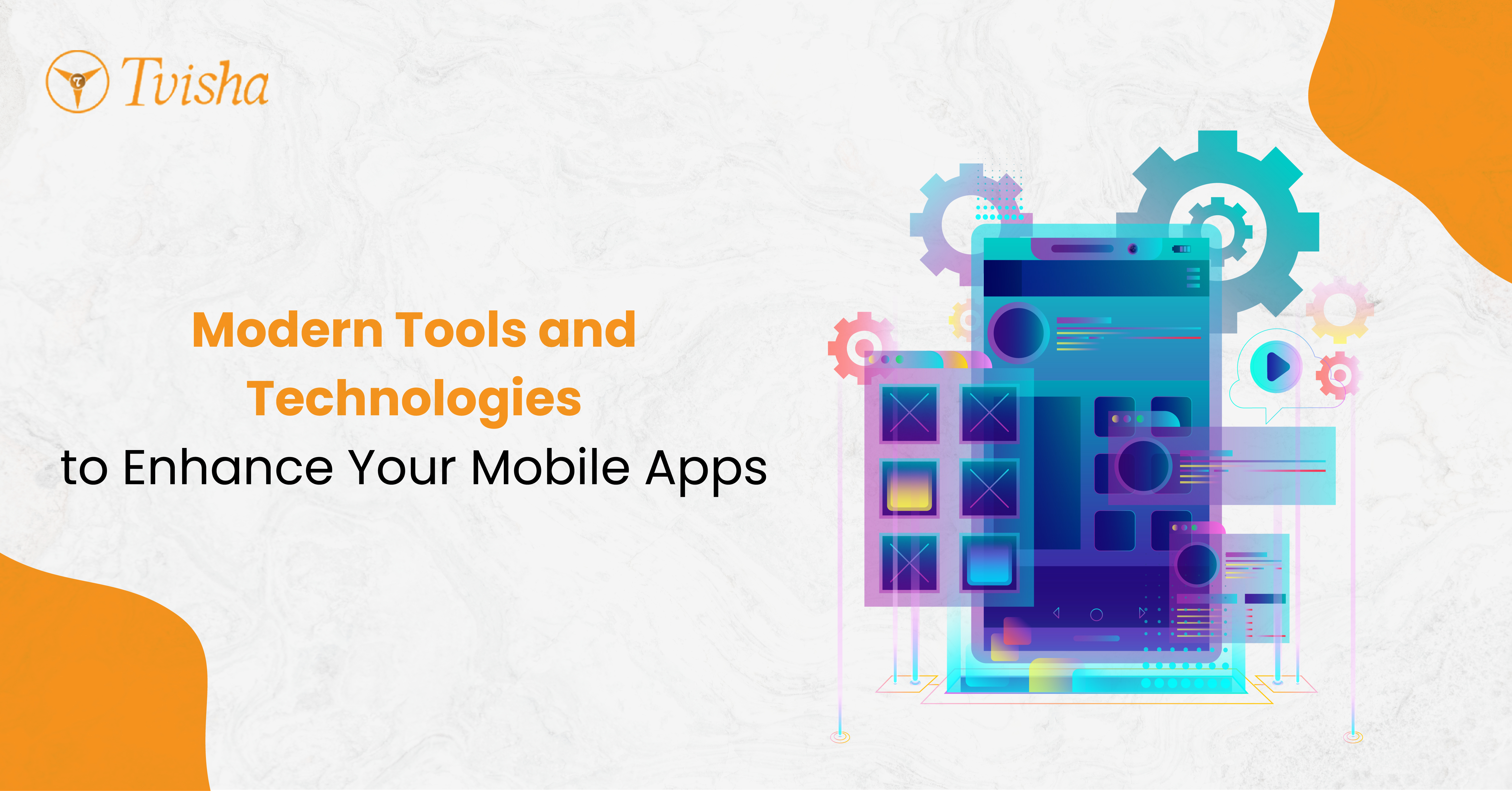












 Whatsapp
Whatsapp
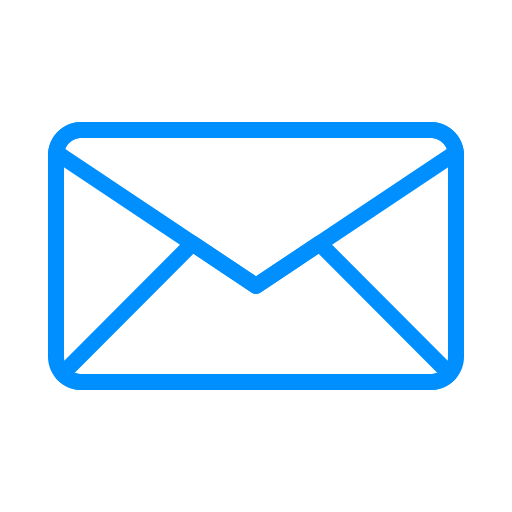 Email
Email


