
Helping Users Discover Quality Apps on Large Screens. Explore How!
Using the large screen is growing as the number of active users that utilize Android tablets, ChromeOS devices, and foldables is rising. Many companies are now working on offering a considerable screen experience that includes many apps of high quality. The demand for large screens is accelerating as people use the devices to socialize, play games, and even multitask.
The Changes Made by Google Play
Google Play is trying to make massive changes to allow users to engage and find highly qualified games and apps. It started introducing updates so that low-quality apps get ranked and is also trying to promote them. It is also improving device-specific reviews and ratings.
Giving Alerts to The Users Who Are Installing Low-Quality Applications
Any App development company is trying to provide alerts to large-screen users that aren’t meeting the fundamental compatibility requirements. It is to set up the expectations to understand and know how the app appears and operates after the installation. It will notify the users if they are not working on large screens. They are also trying to offer extra communication on the update happening in an app.
Changes in Ranking and Promotability
The companies, mainly Google, try to offer guidance to create a unique, extensive screen experience. They publish the apps based on significant screen application quality and core app guidelines. It incorporates certain features in a set, from fundamental compatibility needs like landscape support and portrait to many requirements like Stylus and Keyboard capabilities. Its main intention is to rank and update the features on large screen devices in the Play Store.
It will affect how apps work on the homepage search results and recommendations. It is to help the users to discover the best-optimized apps for their large screen devices.
Device-Specific Reviews and Ratings
The users will see the reviews and ratings based on the type of device. It guides them in making the best decisions regarding the correct apps. The default rating is based on the type of device a user is using. It is to offer the best app experience sense on another device.
First, let's understand, What is App Store Optimization is so that you can optimize the application for large screens.
App Store Optimization
It is the procedure to optimize a mobile application to get the highest conversion rate and maximum visibility to install from any app store like Google Play Store or Apple App Store. Like web search engine optimization, the App Store Optimization(ASO) is also called App Store SEO.
The strategy of App Store Optimization includes three processes
- Market Research and Keyword Research.
- Google Play Store Optimization +A/B Testing.
- Tracking or Monitoring and repeating the above step.
1. Market Research and Keyword Research
This is the critical step before implementing the ASO strategy and publishing an application or game. Unfortunately, for the new apps, entering into the top in search results is complicated for mid-tail or head keywords.
But it is also possible, as it needs so much effort, installations, and time. The better method is to use long-tail keywords like different combinations of keywords. These are a bit more specific than the keywords than normal ones and with less competition in the market as they receive less traffic than the mid-tail or head keywords. But if you find the keyword combinations for particular searches, your application will rank at the topmost position in the search results.
Ways to Pick Keywords and Keyword Combinations
The initial thing you need to do at first is brainstorming the keywords. After that, you can choose any keyword appropriate to your app's functioning and features. You also need to research your rivals about what keywords they are using and what type of keywords are getting ranked in the top position in search results. You can also read your competitors' app reviews to know which kind of keyword you have to choose for your application.
Gather all the keywords in a list and try to combine them so that it is apt to your app. You can use a keyword suggestion tool for getting ideas on which type of keyword combination to use.
When you make and upload the keywords in a pool, you can check their traffic and difficulty in any keyword suggestion tools.
Identifying Long-Tail Keywords
You can choose the best long-tail keywords if you focus on the keywords with low or medium difficulty and the ones getting more traffic. As these are not competitive in a high manner, ranking these keywords will enhance the visibility of your application. Therefore, when implementing the ASO method, you can know and use the right target keywords.
Checking every specific keyword can be helpful to analyze your app's visibility on the web for particular searches or through recognizing the keywords with lower competition.
2. Google Play Store Optimization +A/B Testing
It is the process of optimizing off metadata and on metadata.
Here on - metadata factors are under the control of developer name, description, title, developers, screenshots, icons, etc. The off metadata factors are the ones that are not under your control.
If you are preparing to launch the application or wish to publish it, you must implement Google play store optimization. You must work on different elements present in your listing. It is to enhance conversion rate and visibility.
It is why you have to do A/B testing before altering anything in the listing elements.
A/B Testing
You have to create two separate listing versions of your elements. So when you are experimenting, some traffic goes to version A and another half to version B. For determining the ending result, you have to compare both of them.
It is essential to test with an alteration in one listing element. Because it is difficult to find which changes have brought an improvement. Google has a built-in tool for performing A/B testing. It would be best to have a store listing while experimenting with the A/B test.
3. Tracking and Monitoring:
The process of App Store Optimization is never going to stop, along with the changes in the market. So, an app developer must be updated about the present situation of the need.
It is better to track your game or app weekly by observing keyword rankings, installation volume, reviews, ratings, and top chart rankings. First, you have to delete the keywords that are not relevant to your application. So choose the new ones and perform A/B testing till you find the best combination of keywords.
The reviews of a user might not be under your control. However, if you monitor it, you can gain essential data related to your keywords, products, communicating strategy, and your product weak points.
In the Google Play Store, you have access to communicate with the users and reply to their reviews for building trust with the users and improving the entire app rating. As a result, the apps will rank at the top with more Google user reviews.
These are the three steps in the ASO strategy to help your app's visibility and conversion rate.
Here, we will be discussing how to build unique experiences for the larger display devices for foldable, tablets, and other desktop devices. But, of course, any android app development company needs to consider some factors before large screen optimization.
Factors to Consider Before Large Screen Optimization
1. Navigation Patterns
When you begin to support different devices, the navigation patterns can break. For example, navigation operates in a better way on Smartphones. It is simple to say where the touch target is, where one feature ends and the other starts. But when using a desktop environment with a large screen, it doesn't seem very easy to know where one feature ends and where it is working.
The best approach is to put the options on the screen’s left side for a large screen. As it becomes easy to access, the possibilities of making a choice are comfortable. The navigation to the left side is a pattern that people mainly use to and from web pages.
2. App Continuity
App continuity is an app’s ability to restore the state of a user when an app configuration alters—for example, ensuring that it is in the same editing position in playback or text location in a video.
In Smartphones, rotation is context-based, like changing the landscape to video viewing. But on significant screen devices, the app continuity focus turns into the need to re-layout and redraw your application with high quality.
3. Handling Various Aspect Ratios
At the place where your applications take the entire screen, the large screen will form characteristics that you require to enable aspect ratios of 1 to 1 to 21 by 9. The users on desktop form factors will even apply for extreme aspect ratios. You don’t find any magic bullet for identifying the aspect ratio diversity. You need to support and test it as much as possible to understand.
4. Layouts
Large screens try their best to provide an immersive experience. For instance, in a productive app or media viewing app, you have different paths to engage the people. Therefore, using extra fit space is a one fit solution.
5. Drag and Drop
It is not a new feature introduced for Android app development services. However, most of them use it when it comes to multi-window environments. Most users use the drag and drop approach for images and texts in productivity applications.
6. Multi- Resumed
People like to use applications side by side in a multi-window environment for devices with a larger screen. Android 10 is the version that introduces you to the multi resumed option.
The visible activities are in the resumed state before Android 10 in the multi-window environment. Users might get confused if there is no visual indication when they don’t know which activity is in the state of the resume.
All the visible activities are in the state of resume with the multi resumed environment, But applications might stay paused. For example, a transparent activity is not focusable or on the top of the action like a picture in a picture.
The change here is made to reduce the alterations that you have to make in an app. But in other cases, changing the app is not needed to operate in a multi resumed environment. You can still alter anything in your app to bring change in the resources that can only deal with exclusive cases.
Tools for Getting Started on Large Screen Optimizations
The developers of any Android App development company are optimizing large screens. It is to see a positive influence on user retention and engagement. For allowing you to begin, here are a few of the resources and tips for app optimization for large screens.
- You have to use the quality guidelines of the large screen as the checklist. It is to guide you to benchmark your apps' compatibility level and plan for doing any enhancements.
- Do refer to the documentation on large screen development so that you can understand how you can support a variety of screen sizes and build responsive layouts.
Final Thoughts:
So the things discussed above are some ways to help the user identify high-quality apps while they are using large screens.
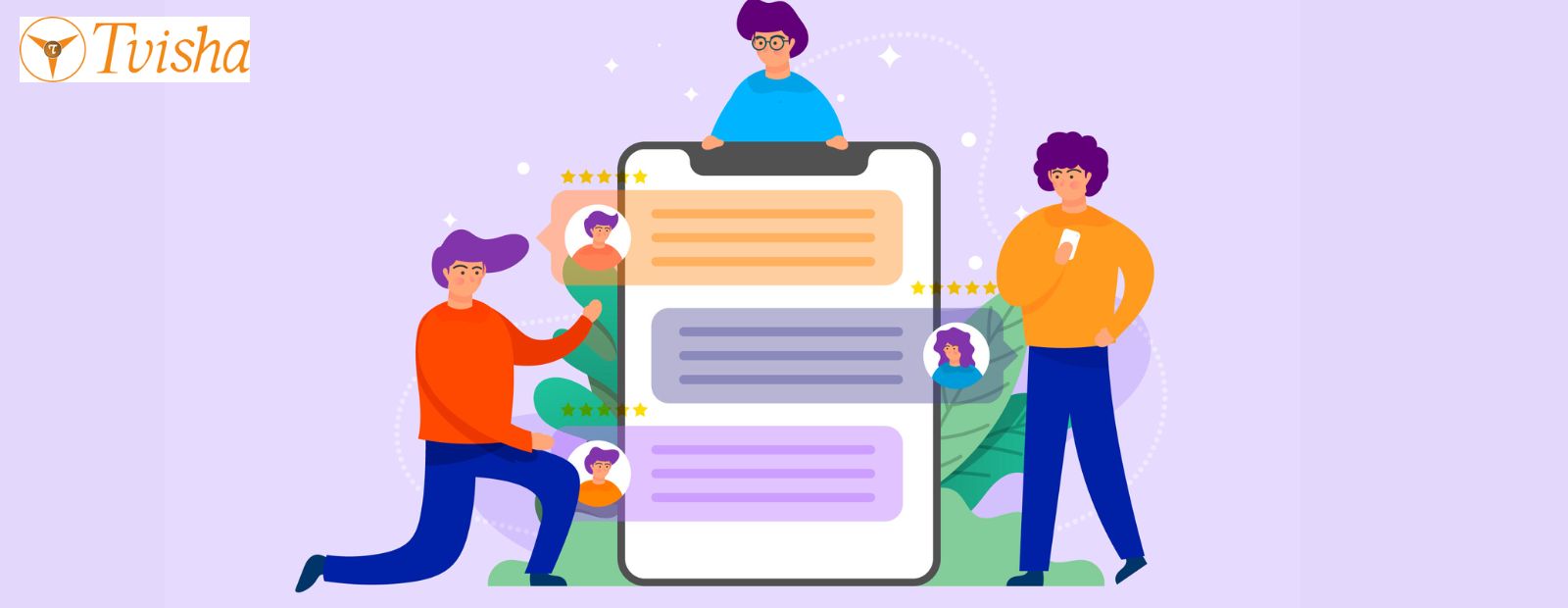
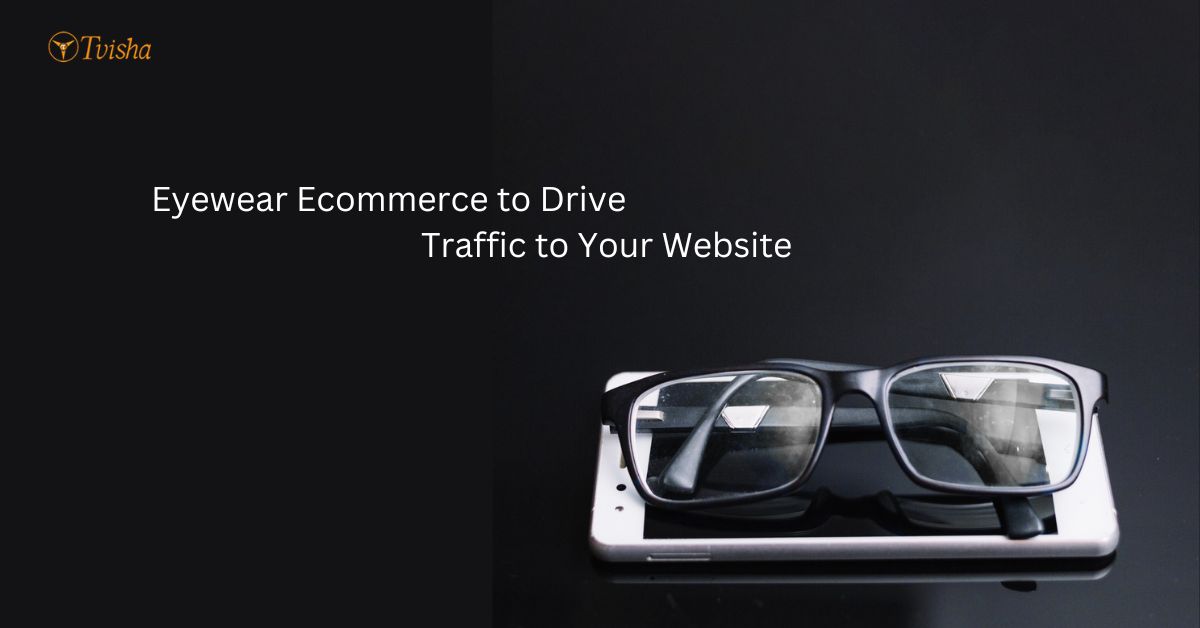
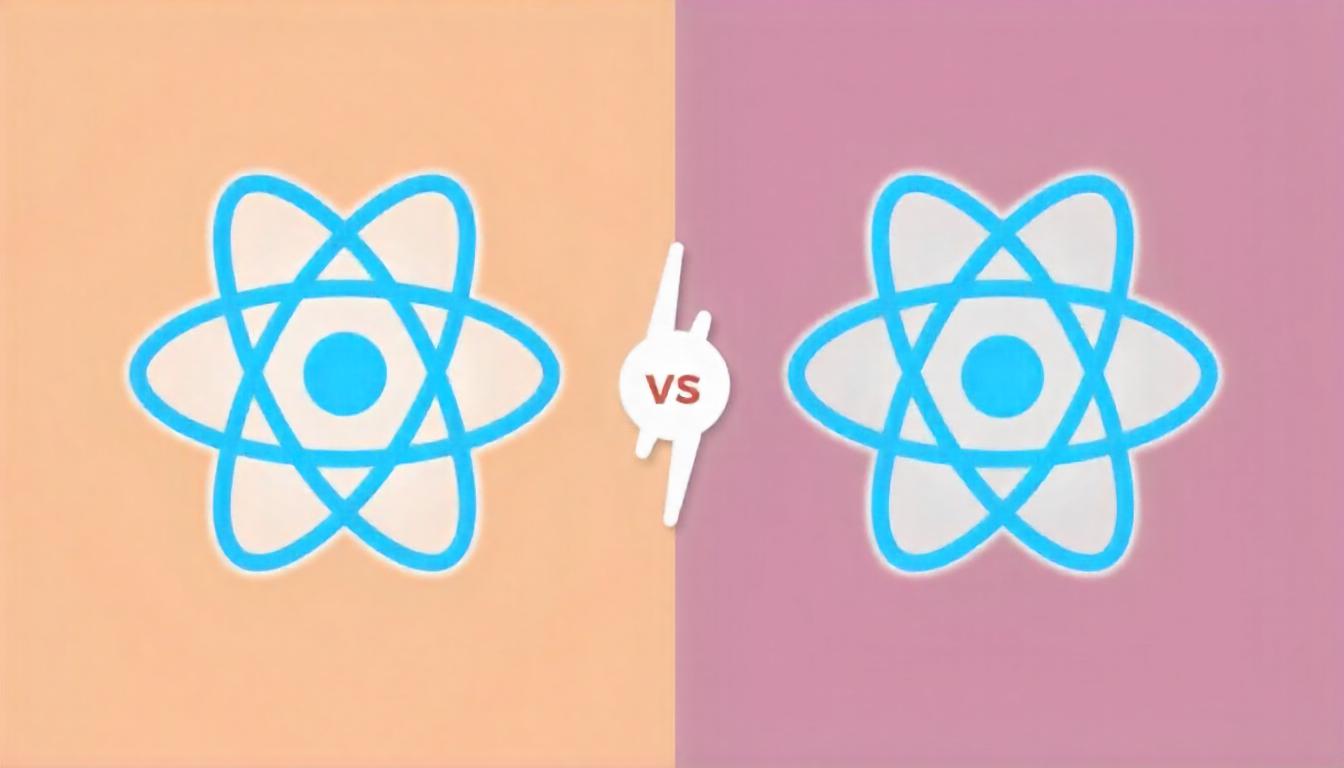

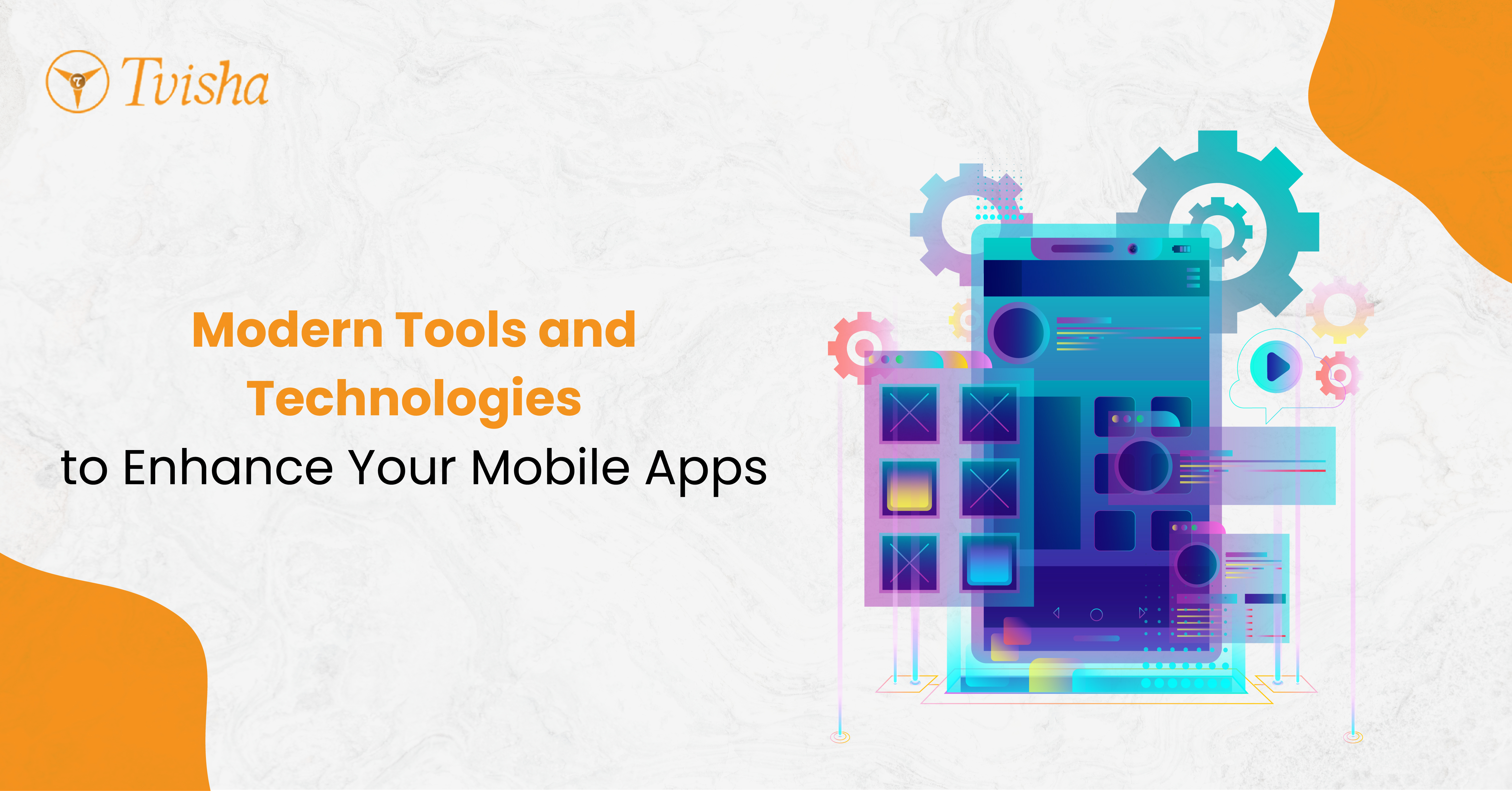












 Whatsapp
Whatsapp
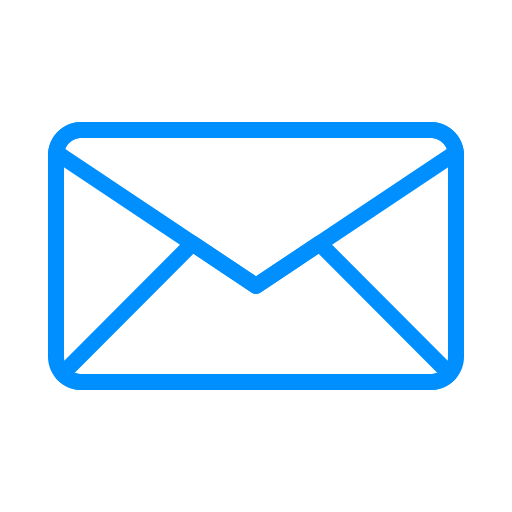 Email
Email


