
The Future of UI Implementation in App Development: A Developer's Perspective
Let’s take a moment to rewind.
There was a time when building an app’s user interface (UI) meant hours of manually tweaking pixels, struggling with cross-platform inconsistencies, and writing boilerplate code for basic interactions. As a developer, I remember how challenging it was to balance functionality with visual design. But fast-forward to today, and things are rapidly changing.
UI implementation isn’t just about placing buttons and text on a screen anymore—it’s evolving into something smarter, faster, and more collaborative. From AI-assisted design to cross-platform frameworks and declarative UI, the future looks incredibly promising. But what does this shift really mean for us developers?
In this article, I’ll walk you through where UI implementation is headed, what technologies are shaping its future, and how we, as developers, can adapt and thrive.

From Static to Smart: The Changing Face of UI
Traditionally, UI design and implementation followed a fairly rigid flow: designers crafted mockups, developers translated those into code, and QA teams tested the results. This often led to long feedback loops and miscommunication between design and development.
But now, we're moving toward smart UI workflows—where tools, platforms, and code all speak the same language.
Real-time Design-to-Code Integration

Tools like DhiWise are redefining the design-to-development workflow with advanced Figma to code capabilities. Instead of manually converting UI designs, developers can generate clean, production-ready code—such as React, Flutter, Next.js or HTML—directly from Figma files. It’s more than just exporting styles; DhiWise understands layout hierarchy, responsive behavior, and reusable components.
Imagine a designer updating a layout in Figma, and with a few clicks, the corresponding frontend code is ready—eliminating the need for manual handoffs or constant revisions. That’s the power and efficiency DhiWise brings to modern development.
Declarative UI: Building Interfaces Like Lego
One of the biggest shifts in UI implementation is the rise of declarative UI frameworks. Whether you’re using SwiftUI, Jetpack Compose, React, or Flutter, the idea is simple: you describe what the UI should look like, and the framework figures out how to render it.
This shift is important. It reduces the amount of code needed, makes state management cleaner, and helps avoid common UI bugs.
Instead of telling your app how to draw a button (imperative approach), you tell it what the button is (declarative approach). You declare, “Here’s a button, and when clicked, it does this.” The result? Cleaner, more maintainable code.
For developers, this is a dream. Declarative UIs are easier to read, test, and scale. And as more frameworks adopt this model, we’ll spend less time wrestling with layout engines and more time building real features.
AI and Automation: Your New Coding Buddy
One of the most exciting—and sometimes controversial—topics in UI development is the role of AI and automation.
But let’s clear the air: AI isn't here to steal our jobs. It’s here to take over the boring parts of UI work.
Code Generation from Design
AI tools can now generate functional UI code from design files with surprising accuracy. Imagine uploading a Figma screen and getting a working React or Flutter layout in seconds. That’s not science fiction—it’s happening.
For example, DhiWise and other AI-powered platforms let you turn Figma designs into clean, responsive codebases. These tools recognize components, apply auto-layout logic, and even add navigation logic. That’s hours of work saved.
As developers, our job is shifting from manual UI building to overseeing, refining, and connecting the dots—making sure the auto-generated code is clean, accessible, and integrates with real business logic.
Predictive and Adaptive UI
AI also enables apps to become smarter in how they adapt interfaces to users.
Think about a news app that reorganizes its layout based on what the user clicks most often. Or an e-commerce app that highlights different product categories based on browsing habits. That’s predictive UI—and it's becoming a new standard.
From a developer's perspective, this means building interfaces that are dynamic and data-driven, not static. We’ll spend more time thinking about UI behavior, not just UI appearance.
Cross-Platform Development: One UI to Rule Them All?
One of the biggest time-drains in UI development has always been platform fragmentation. iOS looks one way, Android another. Web and desktop add more complexity.
But that wall is coming down.
Thanks to cross-platform frameworks like Flutter, React Native, and even newer solutions like Jetpack Compose for Desktop, developers can now create one UI that runs (and looks good) everywhere.
The Pros
- Consistency: One codebase means fewer UI bugs across platforms.
- Speed: Build once, deploy everywhere.
- Maintenance: Easier updates, centralized logic.
The Trade-Offs
Of course, cross-platform UIs aren’t perfect. You might lose some native feel or run into performance issues if you’re not careful. But tools are getting better at bridging these gaps.
Flutter, for instance, renders its own UI layer, making it almost pixel-perfect on any device. And with third-party plugins and native bridges, we can still tap into platform-specific features when needed.
So, for most use cases, cross-platform is becoming the default choice—and that changes how we think about UI implementation entirely.
Low-Code and No-Code: Friend or Foe?
If you’ve been in developer forums lately, you’ve probably seen heated debates about low-code and no-code tools. Some devs fear these tools will replace traditional programming. Others see them as useful sidekicks.
Here’s my take: they’re not competition—they’re accelerators.
Low-code platforms let us prototype quickly, validate UI ideas, and even ship small apps without writing every line by hand. No-code tools empower non-developers to contribute to the app-building process, which speeds up iteration and reduces bottlenecks.
For us developers, that means focusing on the hard stuff—performance, architecture, business logic—while the UI layers can be scaffolded more quickly.
In the future, I expect we’ll see a hybrid model: developers collaborating with designers and product teams inside shared platforms, where UI implementation is visual, interactive, and code-friendly.
Responsive and Accessible UIs by Default
Responsive design has been around for a while, but in the future, we’ll move from “responsive” to “fluid.”
UIs will not only adapt to screen sizes—they’ll adapt to user context: location, device, network strength, preferences, even disabilities.
Built-in Accessibility
Accessibility will no longer be a “nice to have.” With more regulations and broader device usage, apps must be usable by everyone—including those who rely on screen readers, keyboard navigation, or high-contrast modes.
Frameworks are catching up. SwiftUI and Jetpack Compose already encourage accessible patterns. React developers have libraries and linting tools to check for issues.
As UI implementation becomes more automated, accessibility will be baked into the code—not bolted on later.
The Role of Animation and Micro-Interactions
It’s not just about what your UI looks like—it’s how it feels.
In modern apps, subtle animations, transitions, and micro-interactions are key to great UX. They guide the user, provide feedback, and add delight.
The future of UI implementation will treat animations as first-class citizens. Think declarative animation libraries, reusable transition components, and shared motion principles across platforms.
Tools like Motion One (for the web), Lottie (for cross-platform animations), and Rive (for real-time, interactive animations) are giving developers the power to build smooth, responsive interfaces without performance hits.
As developers, we’ll need to think in motion, not just layout. That’s both a challenge and an opportunity to be more creative.
What's Coming Next?
Let’s peek even further ahead. What could UI implementation look like in the next 5–10 years?
1. Voice and Gesture UIs: As smart devices become more common, traditional UIs may give way to voice, gestures, and AR interfaces. Developers will build multi-modal experiences, not just screens.
2. Composable Design Systems: Design systems will become smarter and more modular. Components will carry design, behavior, and logic together—reducing friction in implementation.
3. Agent-Based UIs: With AI agents integrated into apps, UIs may adapt dynamically based on what the user wants to do. You won't just tap buttons—you'll express intent, and the UI will adjust in real time.
4. Human-Centered Automation: The tools we use will learn from our workflows. Expect IDEs and design platforms that suggest UI patterns, detect anti-patterns, and help maintain consistency across large apps.
The Takeaway: Adapting as Developers
So, what does all this mean for us—developers on the frontlines of UI implementation?
It means our role is shifting. We’re no longer just coders—we’re builders, integrators, and co-creators.
We’re the glue between design, user behavior, business goals, and technology. And as tools get smarter, our value lies not in typing faster—but in thinking deeper.
To stay ahead, we need to:
- Embrace automation without fear.
- Learn to collaborate across disciplines.
- Understand the “why” behind UI decisions, not just the “how.”
- Keep learning new frameworks, patterns, and tools.
The future of UI implementation is exciting, empowering, and full of possibilities. And it’s a great time to be a developer—because we’re not being replaced.
We’re being unleashed.




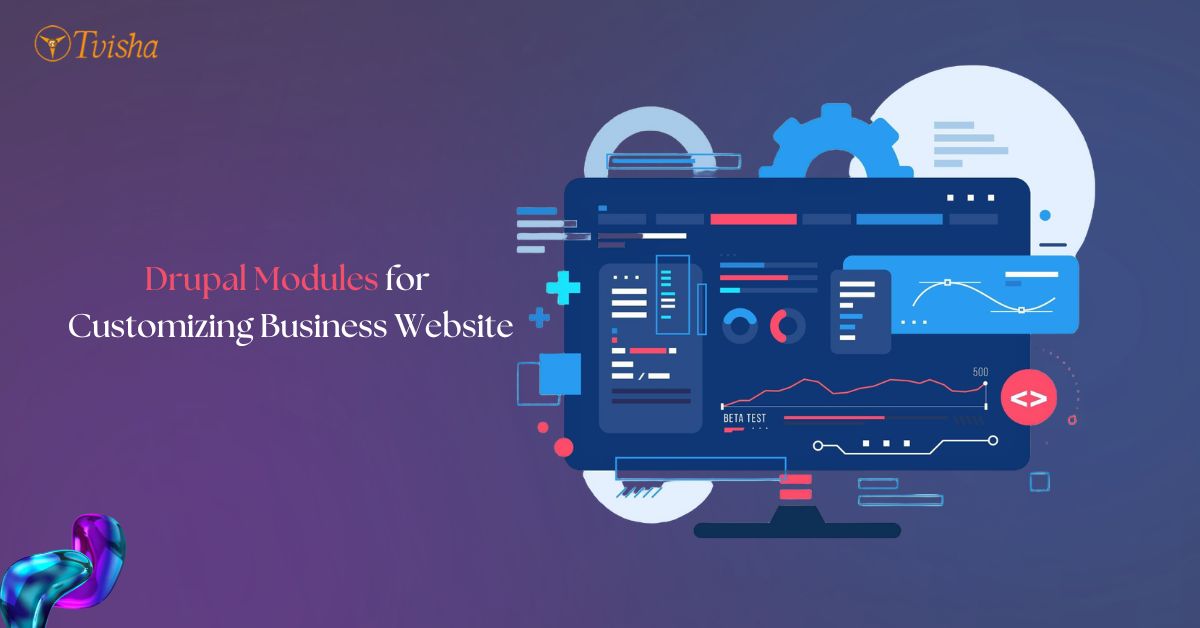











 Whatsapp
Whatsapp
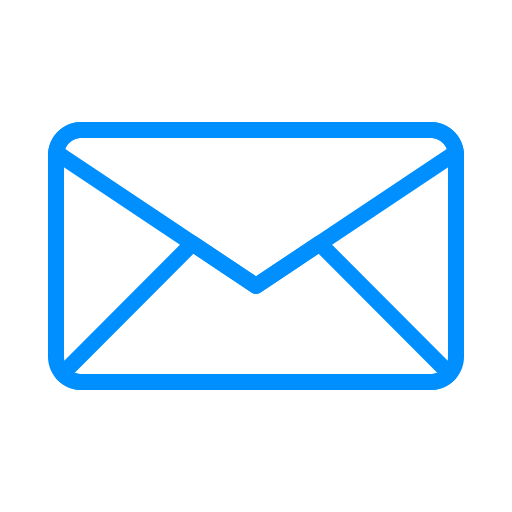 Email
Email


