
7 Secrets About App Lock Fingerprint You May Want to Know
App lock fingerprint are additional privacy measures. In this digital world, everyone has smartphones, and they have become a part of our daily lives. We rely on these smartphones for everything from waking up to sleeping.
We use it to access the internet and check social networks and emails. Also, we use various apps from putting alarms to placing orders to making payments to booking tickets to playing games. Thus, every smartphone holds crucial and sensitive data.
So, it is imperative to have a phone lock or privacy lock for mobile apps to keep personal information, messages, files, and other data private and safe. This is where leveraging the benefits of App lock fingerprint is an ideal option.
There are a lot of options to secure your phone either with fingerprint screen lock, passwords, PINs, patterns, etc. However, if anyone knows your password, PIN, or pattern, then locking apps is of no use. If they are locked using your fingerprints, then no one, even expert hackers, can't unlock your apps.
Lets' get started from the basics first!
What is App Lock Fingerprint?
It is the best approach to stop unauthorised users from accessing your restricted apps. It locks any application you select. In other words, an app lock fingerprint is the best way to prevent intruders who want to open your locked apps without your permission.
You can lock your social network apps such as WhatsApp, Instagram, LinkedIn, and Facebook; Office chat applications such as Troop Messenger; other messages, settings, etc. All with your unique fingerprint!
How Do I Lock Apps with Fingerprints?
To lock apps with fingerprints, you must download an app like AppLock from Google Play Store. Otherwise, you can fingerprint lock the apps within your device from its settings.
- Go to Settings
- Click on Passwords & Biometrics.
- Under biometrics, tap on the fingerprint. (It will ask to unlock the screen password if you put any password for your phone).
- Enter the lock screen password or screen fingerprint lock and click on add a fingerprint.
- Follow the instructions and add fingerprints.
- Click on done.
- Then, select the apps you want to secure with your fingerprints.
- Tap on the lock next to it.
That's it!. Those apps will be locked and whenever you open those apps, it will ask for fingerprints or app lock password to unlock them. Provide fingerprints and access the app.
7 Secrets About App Lock Fingerprint
Apart from using fingerprints for privacy lock, there are 7 secrets you should know about them.
Read on!
1. App Lock Fingerprint Can Protect Your Privacy
Having a fingerprint lock lets you protect the information related to you, your family, your friends, your work, your finances, and other sensitive information. So, anyone must protect all this information to protect themselves from identity theft. If you have locked your phone with your fingerprints, no one can access the phone and view the data it contains in case it was stolen.
Otherwise, the people who have stolen your phone can get access to the phone's data and phone numbers, which can be misused. To avoid the chances of hacking, an app lock password is mandatory.
2. App Lock Fingerprint Can Lower Distractions
You might be wondering how can a fingerprint lock reduce distractions?
However, it is true
Everyone you see is constantly checking their smartphone, not just millennia. As we all are tempted to check our phones frequently for any updates, or messages, to search for something or playing games, it distracts us from doing the core thing and wastes our precious time a lot.
If we are at home and have no works to do, then it is fine. But how, when we are at work or in a meeting?. We are tempted to check our phones and will be distracted. If our phone is locked, unlocking will be another task. So, we feel it is best to avoid checking phones than unlocking them each time or providing a screen fingerprint on mobile each time.
3. It Helps Save Battery
Preserving battery in times of emergency is the best thing one can do. To save the battery, you might turn off notifications, turn off data networks, turn on airplane mode, reduce brightness, or download an app that optimizes the battery of your phone, etc.
To your surprise, having a fingerprint lock also helps you not to drain your battery so fast.
4. It Saves Your Data
This is another great reason why we use fingerprints for locking apps. If you are not on an unlimited plan, then it saves your data as you are less tempted to unlock the apps every time. As a result, besides saving the data, it protects you from paying extra bills on data usage.
5. It Protects Your Phone
This is another secret to having a fingerprint lock for your apps. If you lost your phone or someone stole your phone, or your phone was misplaced, whatever the reason for losing your phone, you still have security to all the data you have in your smartphone.
Because fingerprints are unique. No one can hack it. Passwords or patterns, or PINs can be hacked, but fingerprints are not. It is the biggest benefit of having a fingerprint lock for mobile apps.
6. App Lock Fingerprint Reveals Intruders
If you lock your apps with the AppLock Fingerprints mobile application, it will take pictures of the intruders who tried to unlock your phone and other apps and send them to your mail. You can see their pictures, and it will be helpful for you in finding the person who has your phone with them. You can get this App Lock download and try. You will realise how it helps.
7. App Lock Fingerprint Can Hide Notifications
Having fingerprints lock allows you to turn off notifications from the apps that you are locked using fingerprints in the top notification bar. Also, some apps let you automatically lock and/or unlock apps in the specified time.
What are the Best Fingerprint Apps for Android smartphones?
To make your quest ease, we have compiled a list of the best apps for Android smartphones.
- AppLock-Fingerprint (SpSoft)
- AppLock (DoMobile Lab)
- LOCKit
- Fingerprint AppLock (ZipoApps)
- FingerSecurity
All the aforementioned apps or app lock apks come with various features that are aimed to safeguard your phone, apps, and data. Download the one that meets your requirement.
What about securing iPhone apps?
Apple, unfortunately, falls behind Android in this area. Although certain apps, such as WhatsApp, have built-in lock mechanisms, Apple doesn't offer any native feature that allows you to lock apps. You may lock your iPhone or iPad by setting a passcode or making use of Touch ID and Face ID, though. So, it is called a front fingerprint mobile.
The “Screen Time” function can also be used to lock an app for a predetermined amount of time. This is really useful advice for you when you have to make yourself put the phone down and concentrate on something else.
Conclusion:
To sum up, you can never predict what might happen. Consider locking your phone and App lock fingerprint the next time you go anywhere. You will realise that it's worthwhile.
FAQ
Can I lock my apps with a fingerprint?
Yes. You can lock all apps with your fingerprints that you want to keep secure from others.
How do I enable fingerprint lock for apps?
Go to Settings and tap on “Biometrics and security or Passwords & Biometrics. Under biometrics, tap on the fingerprint. It will ask to unlock the screen password if you put any password for your phone. Enter the lock screen password and click on add a fingerprint. Follow the instructions and add fingerprints. Click on done. Then, select the apps you want to secure with your fingerprints. Tap on the lock next to it. That's it. Those apps will be locked and when you open those apps, it will ask your fingerprints to unlock them.
Which app is best for fingerprint app lock?
AppLock and LOCKit are the best apps for fingerprint app lock.
Is it safe to use a fingerprint on a phone?
Yes. Using fingerprints can protect your phone and its data from intruders.
How do I put fingerprint security on my phone?
It is a simple procedure. Go to Settings on your phone. Click on Biometrics and Security. Tap on fingerprints and tap on Add fingerprint. Follow the on-screen prompts and tap on Done. Then, select the apps you want to secure with your fingerprints. Tap on the lock next to it. All the apps you want to protect from others will be locked using your fingerprints.
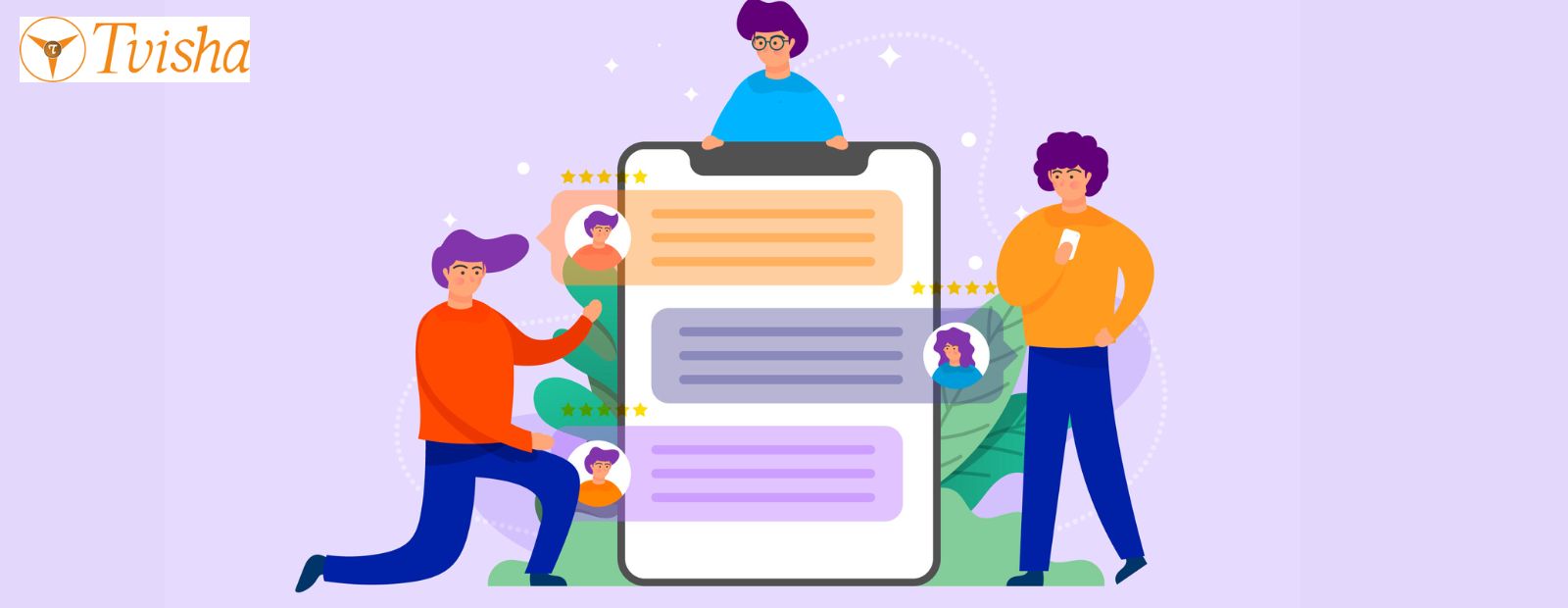
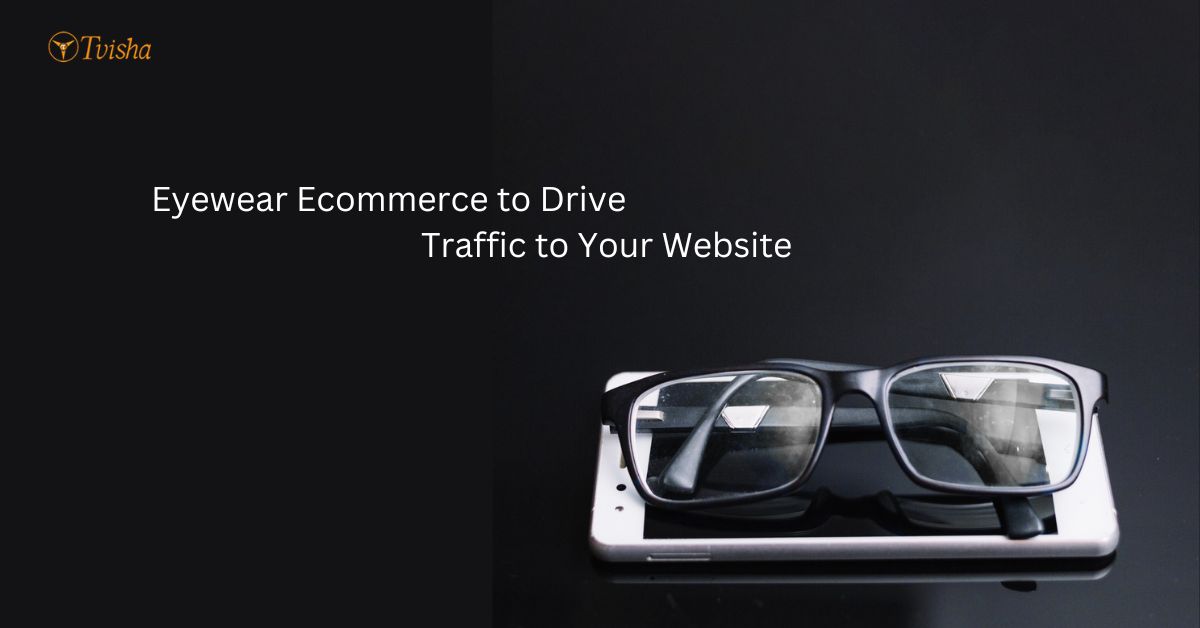
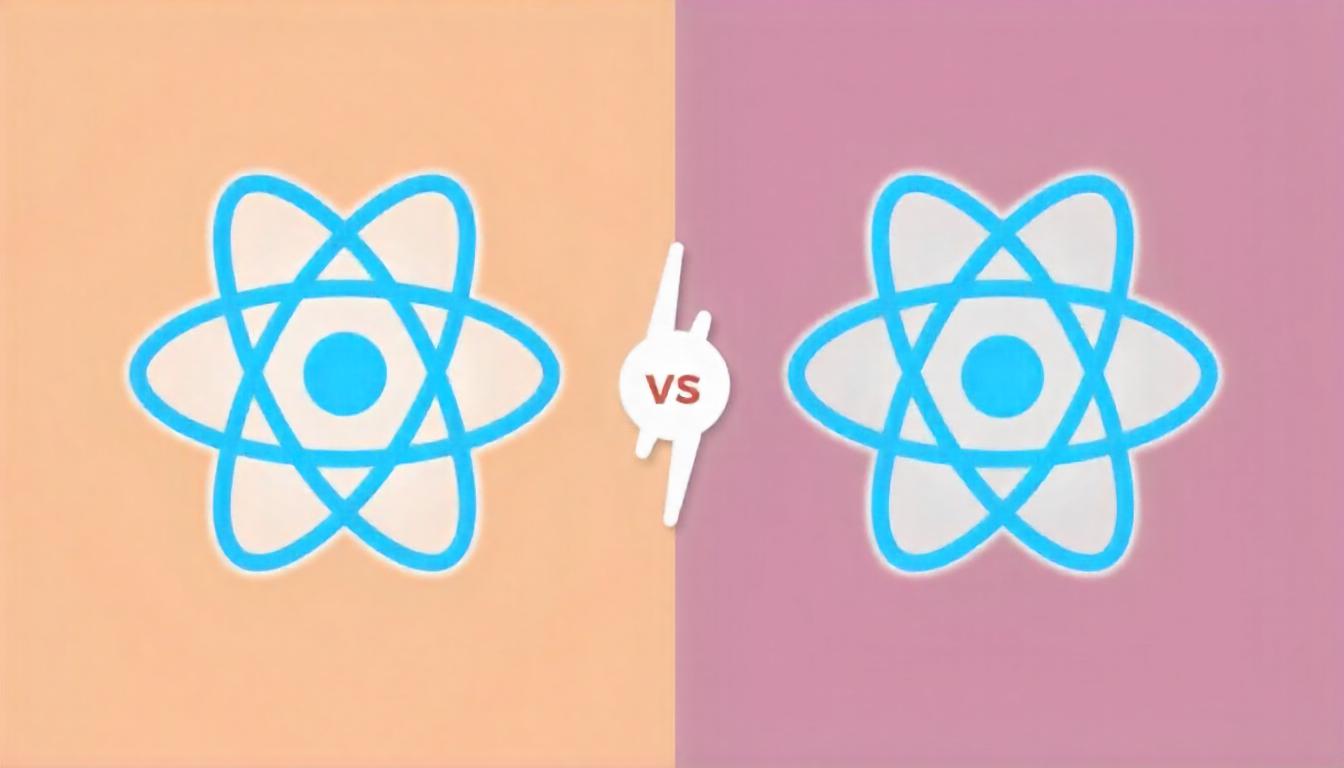

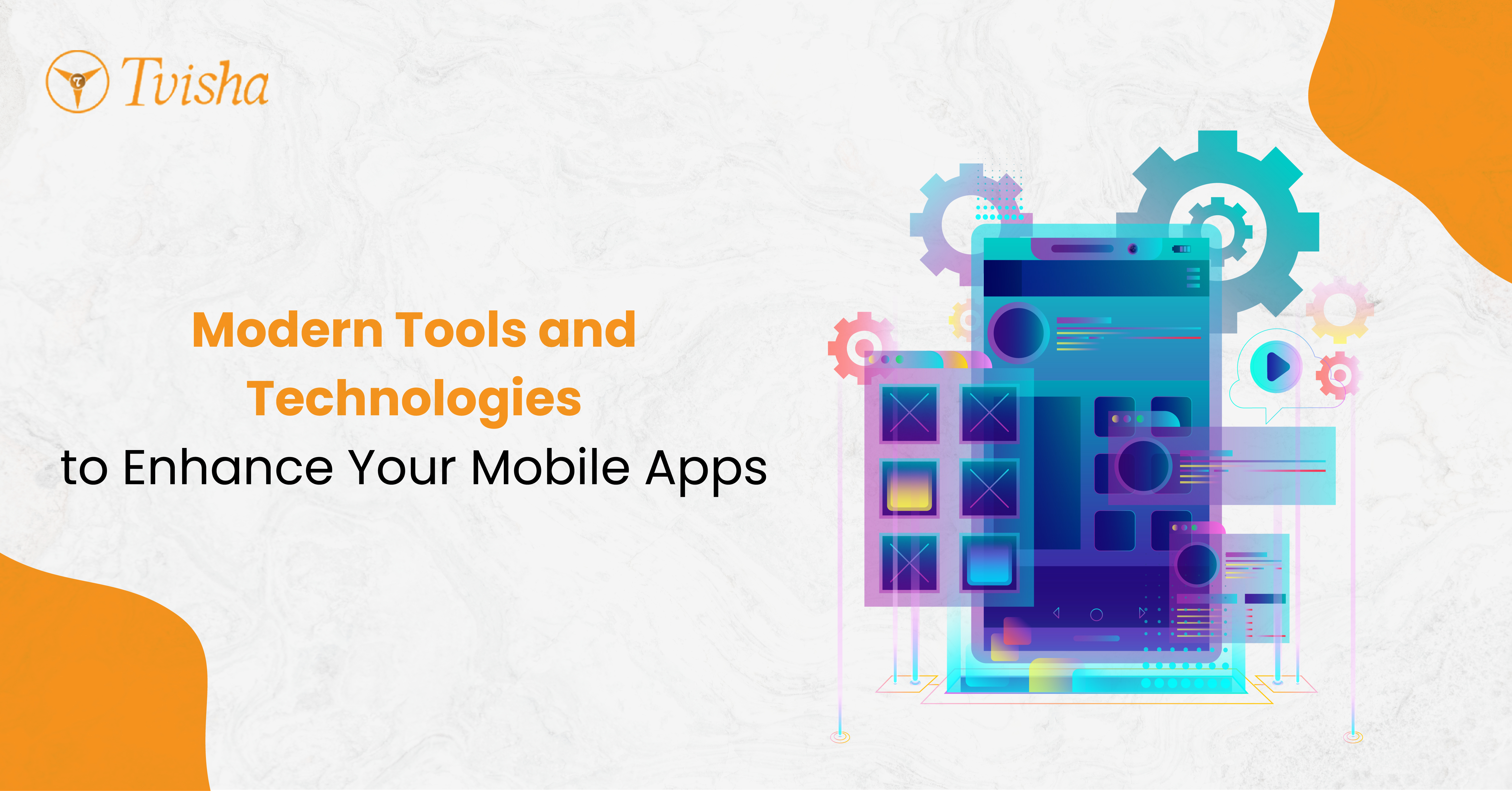












 Whatsapp
Whatsapp
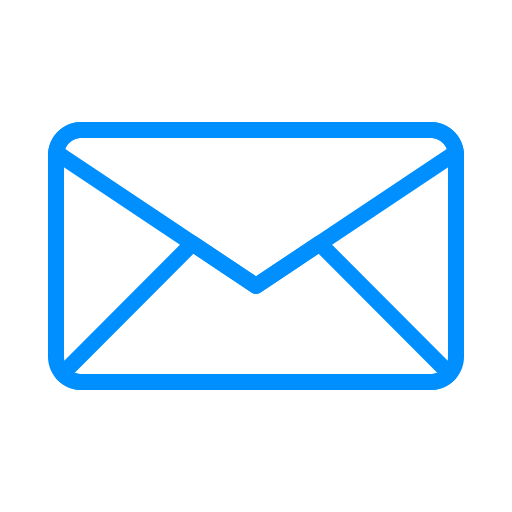 Email
Email


