
Top 10+ Office Messenger Apps like Troop Messenger, Slack and Twist
Communication is the key to success and it can be done in many different ways: People can talk in person, over text or email, or online through social media. So, what can an organization do to keep all these conversations in a single place? That is where office messenger apps kick in.
These apps provide teams a platform to collaborate in open forums or just informally catch up or talk in private messages, removing the need for ‘catch-up’ meetings. And the best part, these team chat apps are good at keeping global teams connected.
Typing out an email or making video calls can be as frustrating. Chat apps simplify this. Today’s communication software helps in arranging team conversations around various topics, search through company archives to find out if a question has previously been answered, and much more in a single place.
Best Office Messenger Apps to Help Keep your Office in Sync
1. Troop Messenger
Troop Messenger is yet another office messenger that is surely a harbinger of a revolution in the corporate world. It is an ultra-fast and simple business messenger to make your team super productive. It’s a free slack alternative that brings all your communication and business operations at one place.
With the basic features included like Direct Messaging and file sharing by drag and drop, Troop Messenger has stepped ahead with Audio/Video calling, and being encrypted on the server-side, it has marked its seal of security.
UX/UI being User friendly,it demonstrates the development by the finest of app developers working towards providing an ease of communication and usage, which has no need of going through pages of user manual.
Other features Include Secure Login, Location sharing, info on all the messages of group chat. Upcoming features being money tranfer, conferencing, Task and project management Troop has embarked upon being the finest of the business chat applications available in the app development field.
2. Slack
Other than one-on-one and group chat, Slack also provides the features of video conferencing, and individual and team audio calls.
You can organize multiple teams, projects, and other items through hashtags, as well as share files either by dragging and dropping them into the platform or through Dropbox, Google Drive, and other file-sharing services.
An app like Slack helps your team kick off a project, hire new employees, deploy codes, review sales contracts, finalize a budget, plan your next office opening, and more.
.jpg)
3. Twist
Twist organizes all of your team’s discussions so that they stay in one place and on topic. With the help of Twist, you can discuss ideas, manage project updates, and collect feedback –on your own schedule.
Twist keeps your conversations ordered by topic in asynchronous threads so that your team can connect to discuss important topics and o disconnect as they need.
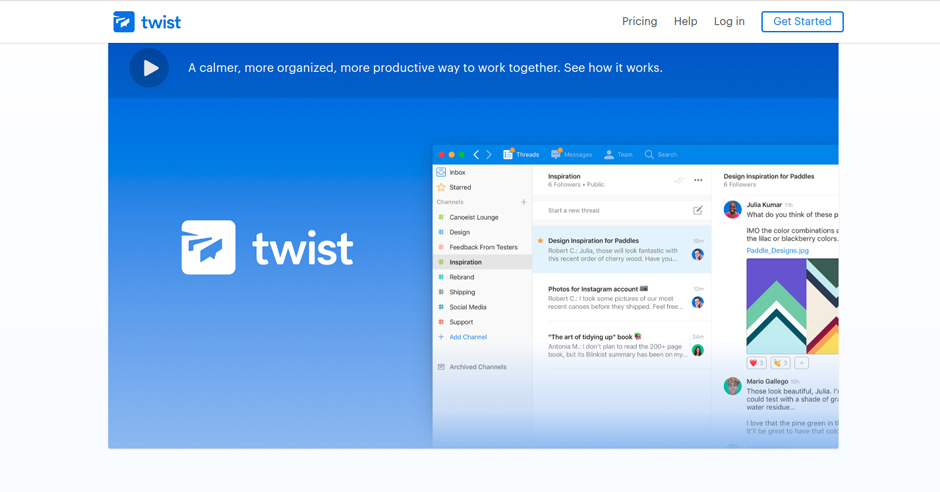
4. Microsoft Teams
Microsoft Teams makes a chat-based workspace focused on real-time collaboration. Its features include chat, notes, meetings, Office, Power BI, Planner, and extensions and apps. Microsoft Teams looks and functions a bit like Slack, with threaded persistent chats that can be private or open.
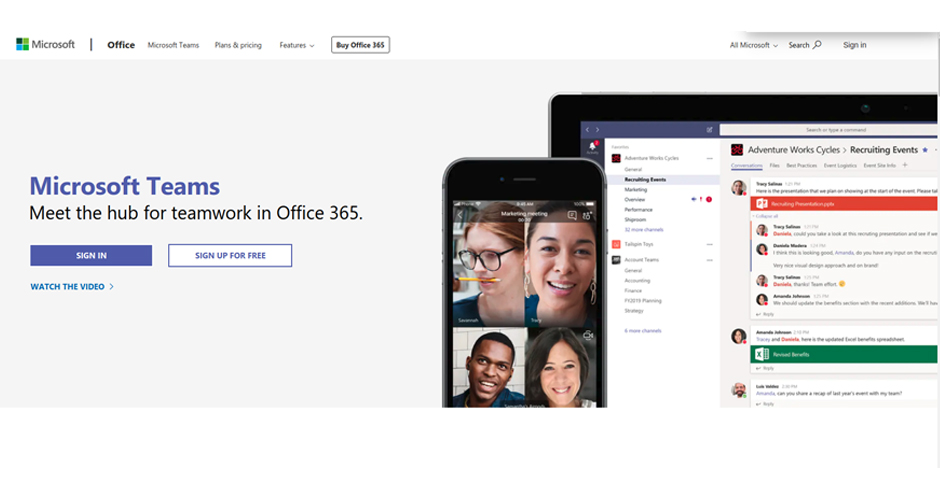
5. Ryver
Ryver’s “private teams” (private groups) and “open forums” (public groups) feature two types of communication: Chats (for informal conversations) and posts (threaded topic-based conversations).
A really remarkable feature of Ryver is that chats and posts are totally integrated. A chat can be “promoted” to a post if it needs to be a more formal conversation.
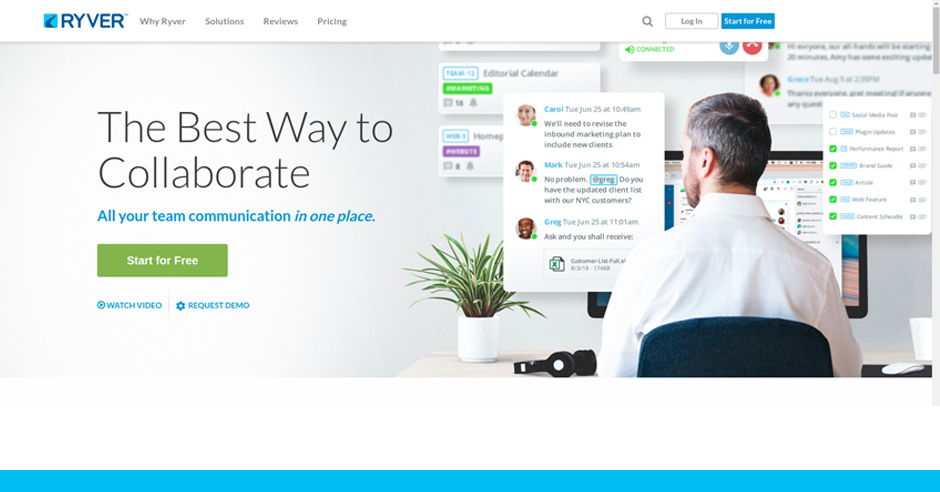
6. Discord
Discord is a cross-platform text and voice chat app, designed especially for gamers. It is great for chatting with team members, catching up on text conversations you may have missed, and seeing who is playing online.
Apps like Discord comes with voice chat, which allows you to join voice channels and communicate with your group; and push notifications, allowing you to stay notified with mentions(@) and direct messages.
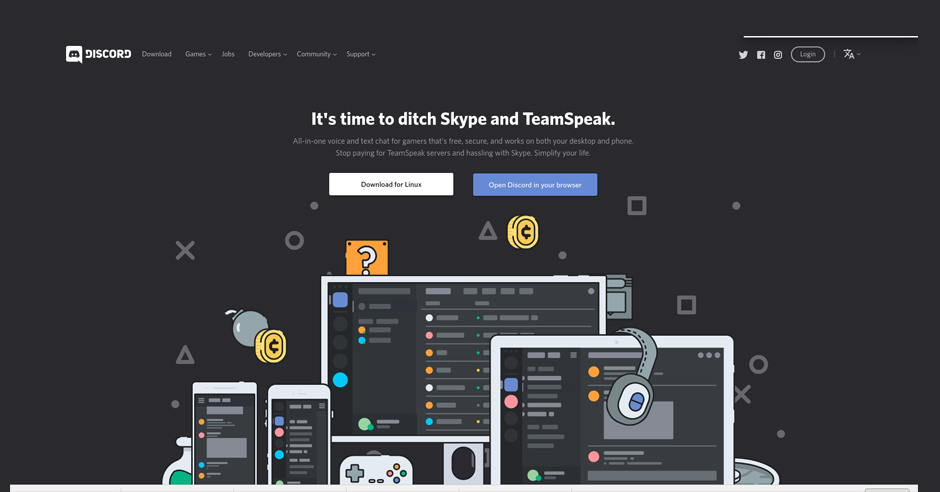
7. Flock
Whether you are a high-growth startup, a small business or a large enterprise, an app like Flock easily adapts to your unique business needs. It makes communication easy through 1-1 chats and group messaging. With Flock you can enjoy audio and video calling with free screen sharing capabilities. Flock is safe, private and secure (SOC2 and GDPR compliant).
It is available on Linux, Windows, Mac, Chrome, Android, and iOS.
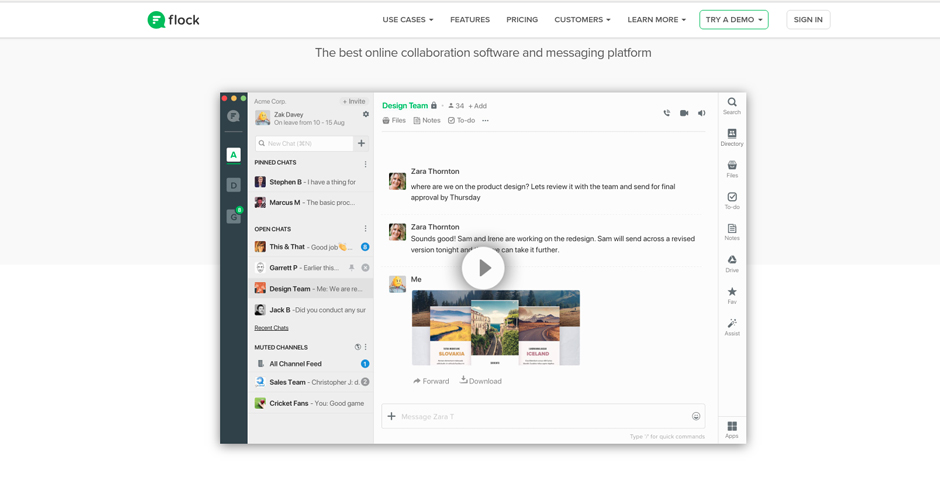
8. Fleep
Fleep integrates with email and allows you to store and share files easily. It makes communication within and across organizations easier.
With Fleep messenger, you can effortlessly create conversations with your teams, comprising of any combination of people from both within and outside the organization.
You can also and add people to teams and conversations using their email address; they will keep getting messages as emails until they sign up to Fleep.
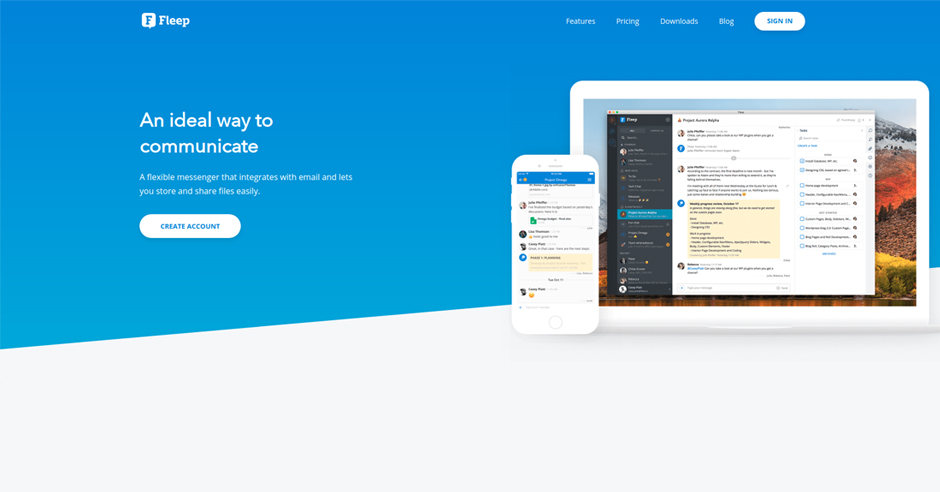
9. Mattermost
Mattermost is a Business Communication Platforms that allow you to carry out conversations in private groups, team-wide, or one-to-one; view and share image files easily; connect in-house systems with Slack-compatible integrations.
You can use Mattermost from your Android or iOS phones and tablets and on Windows, Linux and Mac computers.
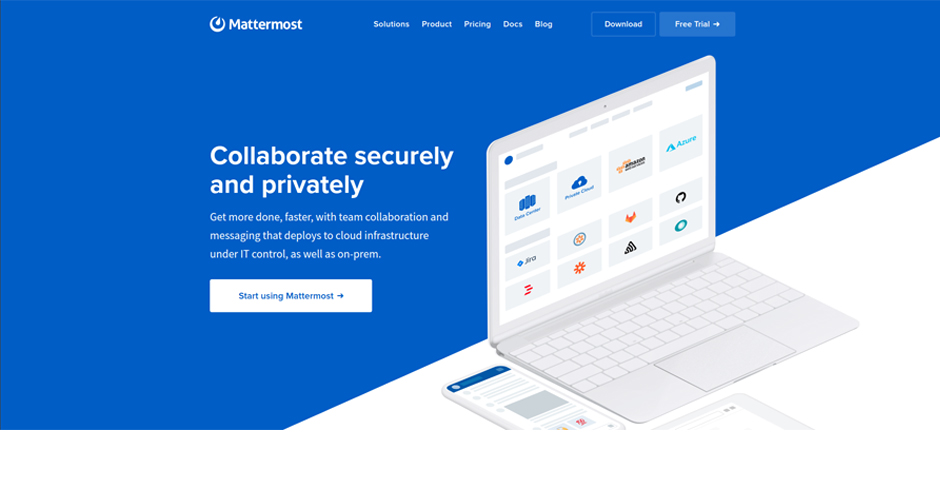
10. Yammer
Yammer – an app like Troop Messenger, allows you to connect with the right people in your organization, search for and share information with teams, and organize projects and ideas.
With Yammer, you can work together with your team in real-time in Yammer groups; easily share videos and photos with co-workers, regardless of file size; be notified of any important activity just as it happens and respond to it straight from the lock screen of your device.
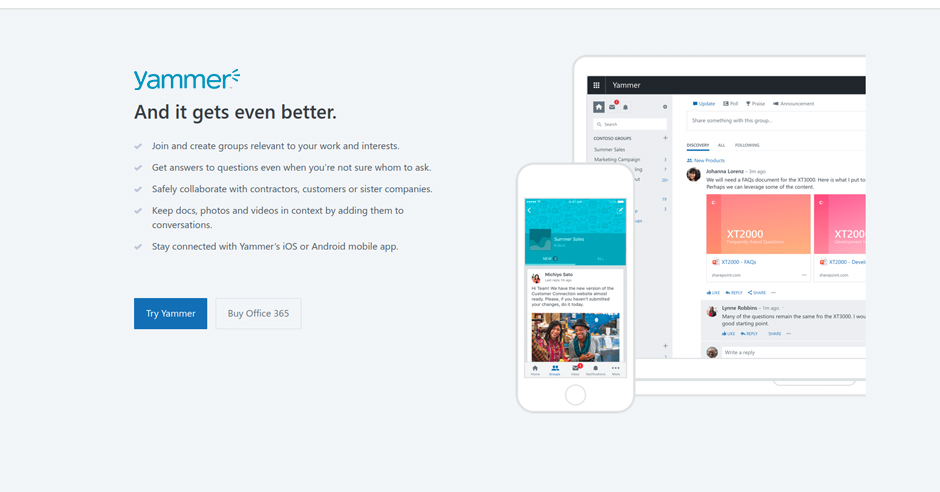
Apart from the aforementioned ten office messenger apps, there are other applications that are worth-mentioning:
11. Rocket Chat
Rocket Chat is a free open source office chat app that enables users to communicate securely across devices (web, desktop or mobile) in real-time.
It provides the following features: Free audio and video conferencing, screen and file sharing, guest access, LiveChat, LDAP Group Sync, SSO, two-factor authentication (2FA), E2E encryption, dozens of OAuth providers, and unlimited guests, users, channels, messages, files, and searches.
12. Chatwork
Chat Work is an all-in-one task, chat, video and file-sharing platform, which helps teams to collaborate more efficiently and be happier at work.
Its features include secure messaging, real-time communication, collaboration across devices, text, images and voice recordings-based chat, file sharing, and voice and video calls.
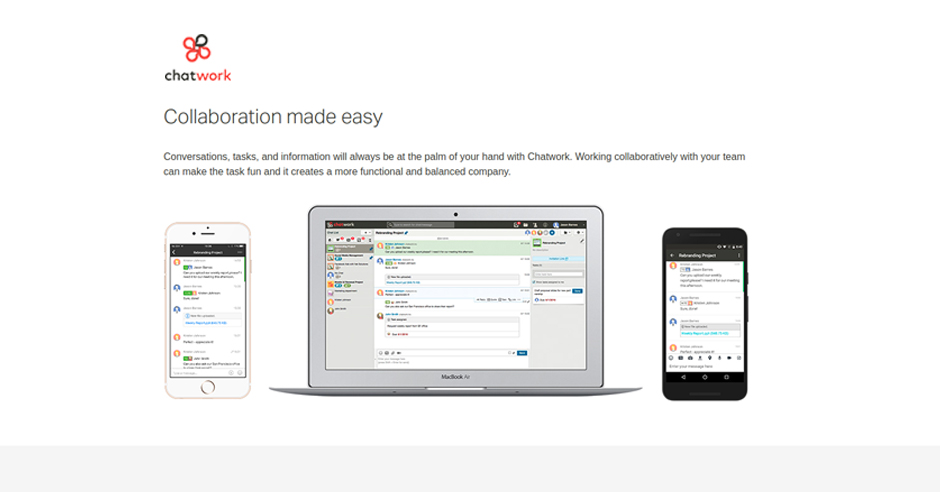
13. Google Hangouts
Hangouts is a secure and intelligent communications tool for teams. From team chat rooms to direct messages, Hangouts Chat offers an integrated platform that enables easy and efficient team communication.
Some of its features are group messaging, which allow G Suite content sharing (Sheets, Docs, Slides), without the worry of granting permissions. It has Google search functionality with options for filtering content and conversations that you’ve shared.
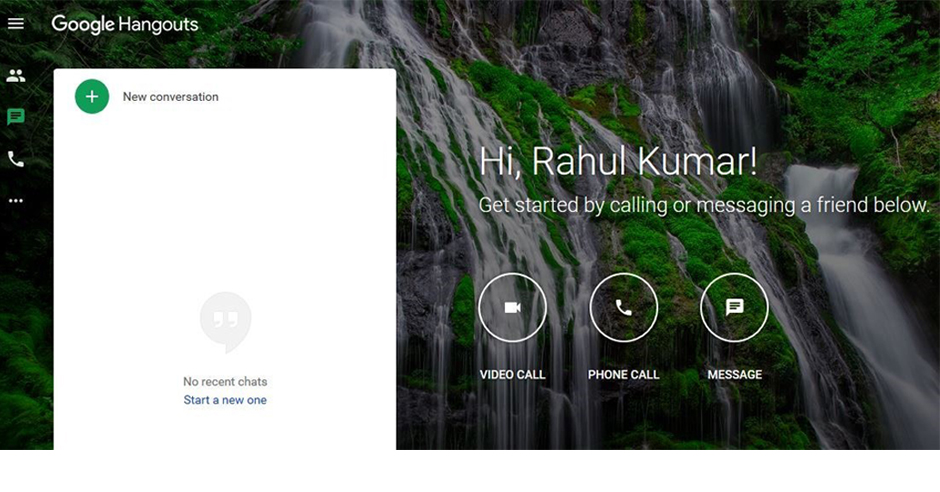
Bottom Line
Easier than making a phone call and faster than sending a video email, these office messenger apps are a hassle-free way to bounce off ideas, ask simple questions, or quickly send memos to anyone. They are the need of the hour in today’s global and digitalized workplace. You and your business can also those utilize chat platforms for real-time collaboration with your team.
The apps listed here are the best among the many that you can implement in your business or refer to if you want to build messenger app for your office or business.
.jpg)

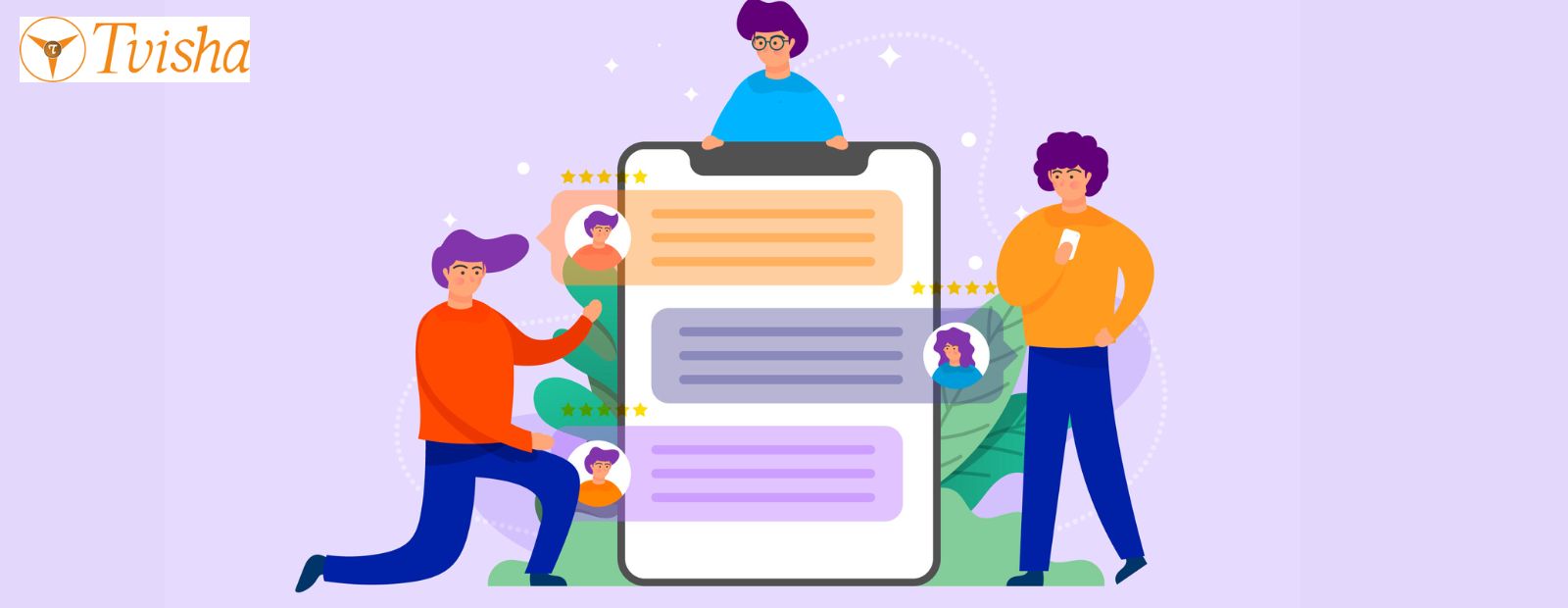
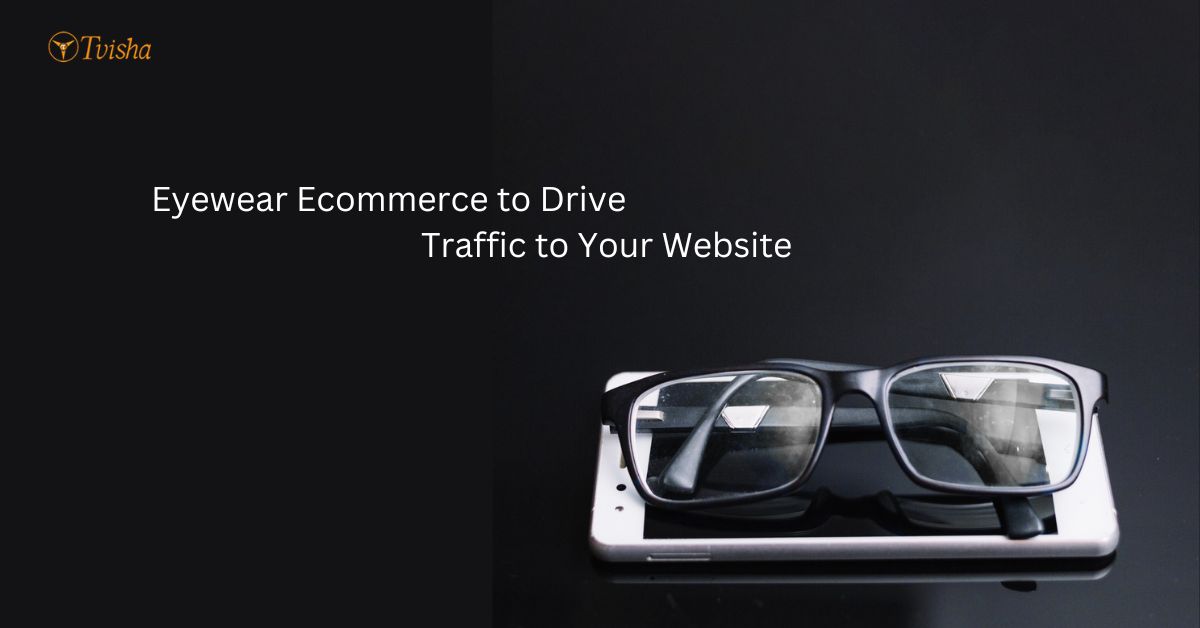
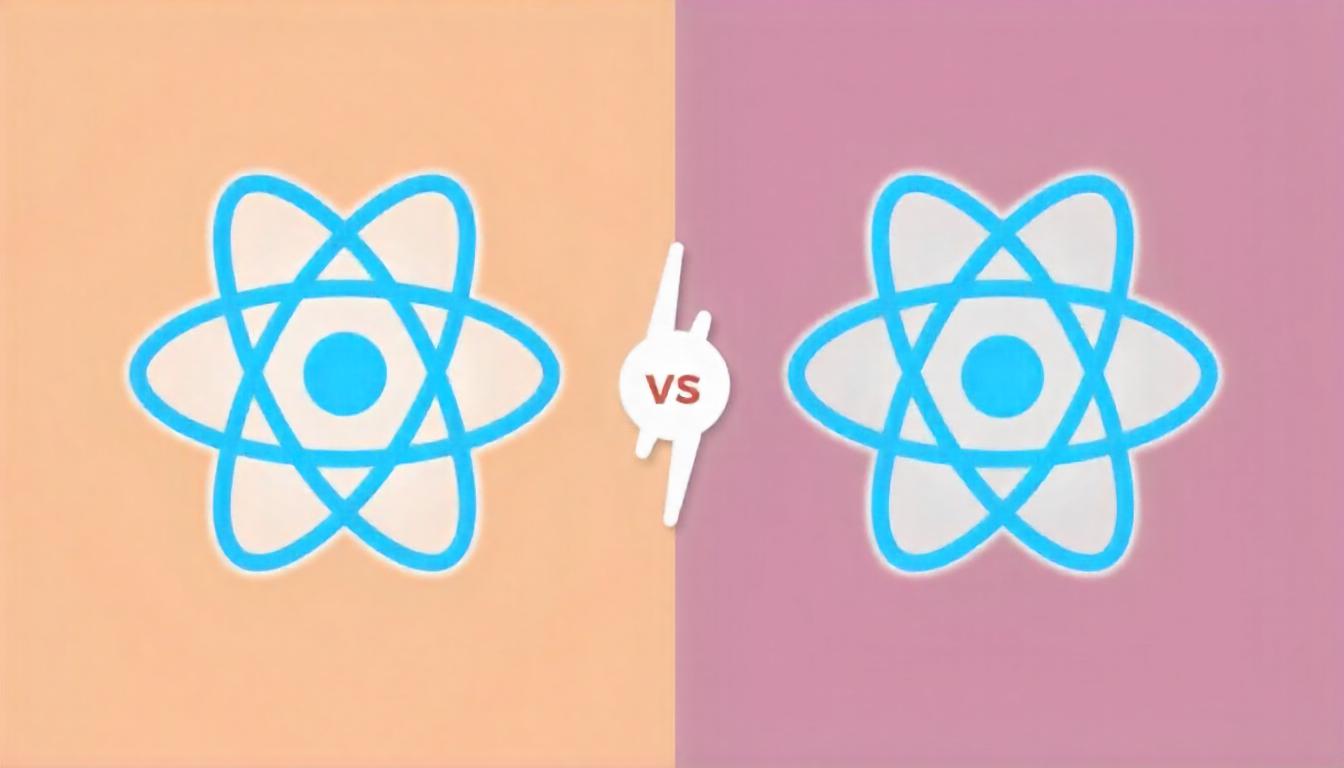

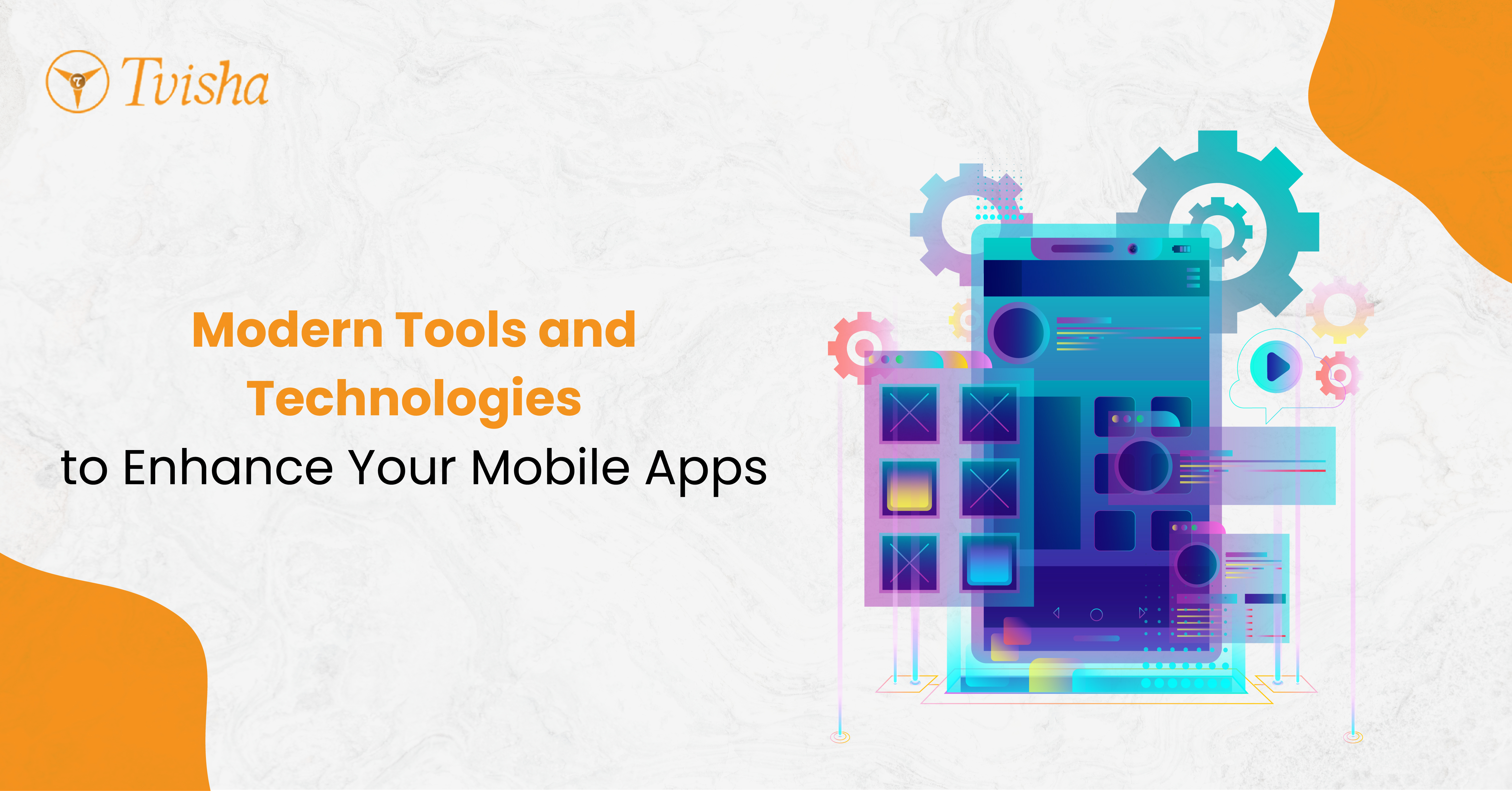












 Whatsapp
Whatsapp
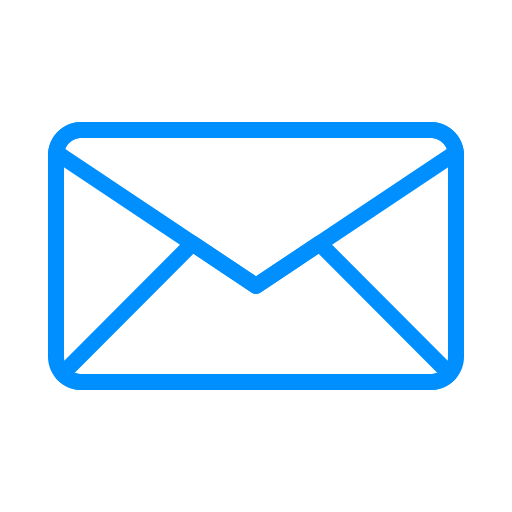 Email
Email


